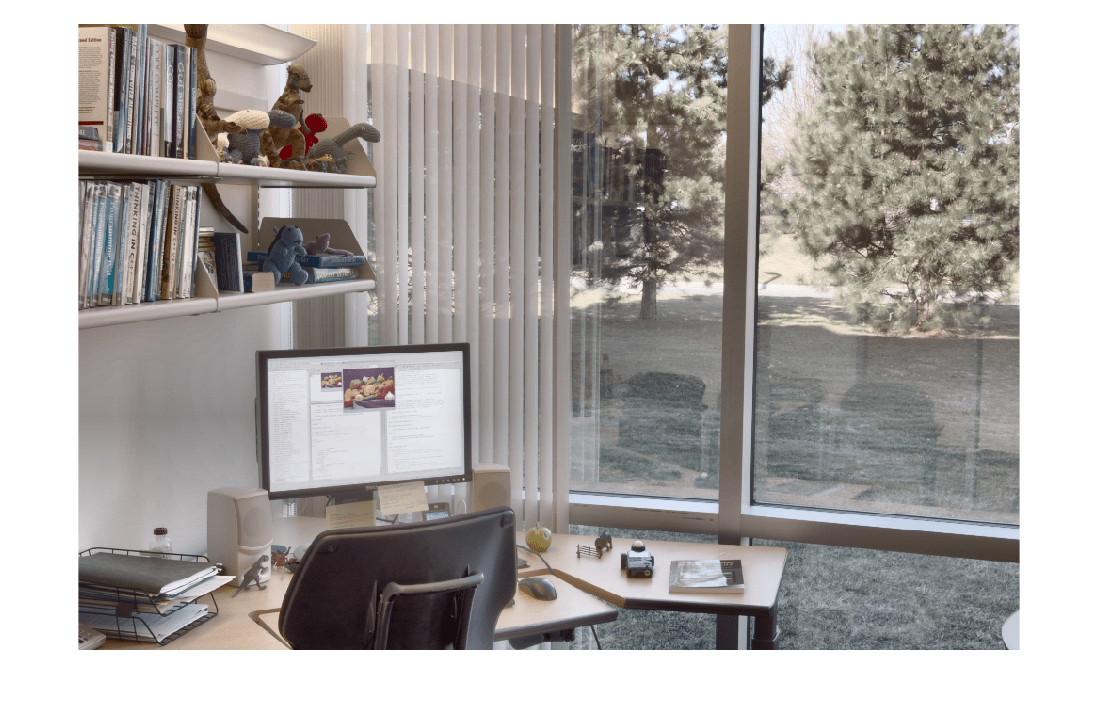tonemap
Render high dynamic range image for viewing
Description
RGB = tonemap(HDR,Name=Value)
Examples
Input Arguments
Name-Value Arguments
Output Arguments
Version History
Introduced in R2007b
See Also
adapthisteq | hdrread | stretchlim | tonemapfarbman | makehdr