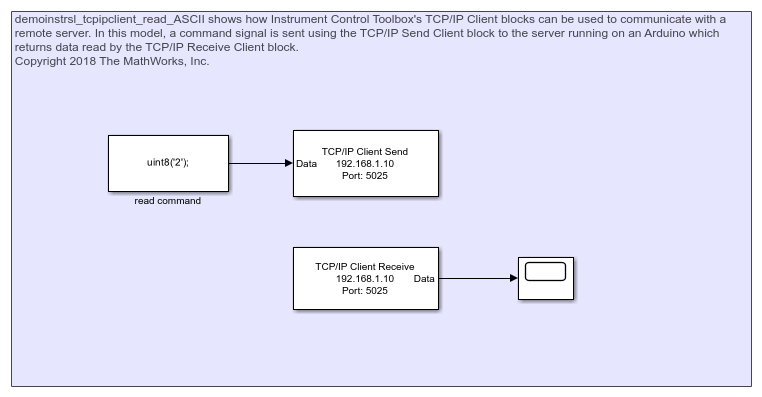TCP/IP Send
Send data over TCP/IP network to specified remote machine
Libraries:
Instrument Control Toolbox
Description
The TCP/IP Send block configures and opens an interface to the specified remote address using the TCP/IP protocol. The configuration and initialization occur once at the start of the model's execution. The block sends data either in blocking mode or nonblocking mode during the model's run time. Use the TCP/IP Send block to write streaming data over a TCP/IP network. This block works only as a TCP/IP client and cannot be used as a TCP/IP server.
The TCP/IP Send block has one input port that accepts both 1-D vector and
matrix data. The array size of this data must not change during simulation. This block has no
output ports. The block inherits the data type from the signal at the input port. Valid data
types are single, double, int8,
uint8, int16, uint16,
int32, uint32, int64, and
uint64.
Other Supported Features
The TCP/IP Send block supports the use of Simulink® Accelerator mode and Rapid Accelerator. This feature speeds up the execution of Simulink models.
The TCP/IP Send block supports the use of model referencing. This feature lets your model include other Simulink models as modular components.
The TCP/IP Send block supports C/C++ code generation. This feature allows you to generate C and C++ code using Simulink Coder™.
For more information on these features, see the Simulink documentation.
Examples
Ports
Input
Parameters
Extended Capabilities
Version History
Introduced in R2007b