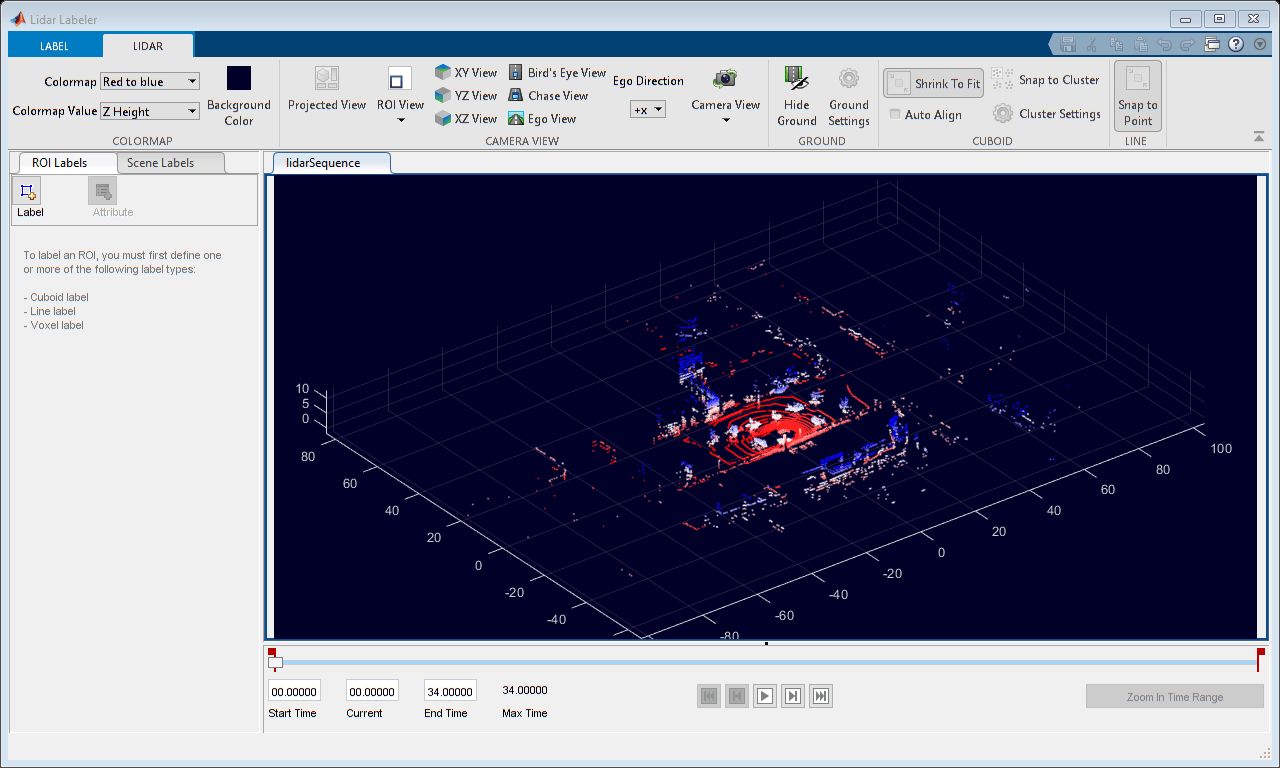lidar.syncImageViewer.SyncImageViewer Class
Namespace: lidar.syncImageViewer
Interface to connect external tool to Lidar Labeler app
Description
The lidar.syncImageViewer.SyncImageViewer class creates an interface
between a custom visualization or analysis tool and a point cloud signal in the Lidar Labeler app. You can use the SyncImageViewer class to sync video
and image sequence signals to the app only.
Creation
The SyncImageViewer specifies the interface for connecting an external tool
to the Lidar Labeler app. An external tool can be a
custom visualization tool or custom analysis tool. The class that inherits from the
SyncImageViewer interface is called the client. The
client performs these tasks:
Syncs an external tool to each frame change event for a specific signal loaded into the Lidar Labeler app. Syncing enables you to control the external tool through the range slider and playback controls of the app.
Controls the current time in the external tool and the corresponding display in the app.
To connect an external tool to the Lidar Labeler app, follow these steps:
Define a client class that inherits from
lidar.syncImageViewer.SyncImageViewer. You can use theSyncImageViewerclass template to define a class and implement your custom visualization or analysis tool. At the MATLAB® command prompt, enter this code:Follow the steps in the template.lidar.syncImageViewer.SyncImageViewer.openTemplateInEditor
Save the file to any folder on the MATLAB path. Alternatively, save the file to a folder outside the MATLAB path and add the folder to MATLAB path by using the
addpathfunction.
Properties
Methods
Examples
Tips
For an example of an external tool, see the
SyncImageDisplayimplementation of thelidar.syncImageViewer.SyncImageViewerclass. This class implements an image display tool. You can use this code as a starting point for creating your own tools.edit SyncImageDisplay
Version History
Introduced in R2020b