removeVertices
Description
removeVertices(
removes the vertices specified by the binary vertex mask mesh,vertexMask)vertexMask
from the surfaceMesh object mesh. The function also
removes the corresponding normal vectors and colors from the mesh.
Examples
Input Arguments
Version History
Introduced in R2022b
See Also
addVertices | addFaces | removeFaces | surfaceMesh | pc2surfacemesh | readSurfaceMesh | writeSurfaceMesh | surfaceMeshShow