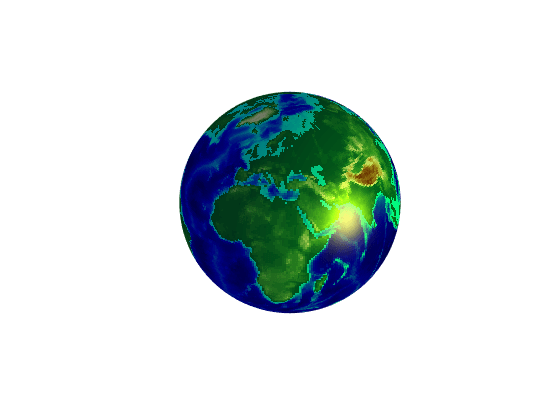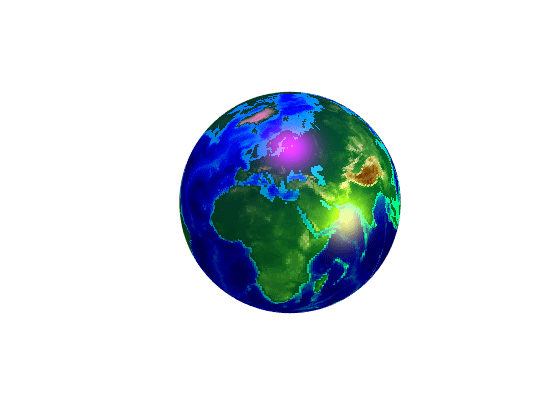lightm
Project light objects on axesm-based map
Syntax
h = lightm(lat,lon)
h = lightm(lat,lon,PropertyName,PropertyValue,...)
h = lightm(lat,lon,alt)
Description
h = lightm(lat,lon) projects
a light object at the coordinates lat and lon.
The handle, h, of the object can be returned.
h = lightm(lat,lon,PropertyName,PropertyValue,...)
allows the specification of any property name/property value pair supported by the
standard MATLAB®
light function.
h = lightm(lat,lon,alt) allows
the specification of an altitude, alt, for the
light object. When omitted, the default is an infinite light source
altitude.
Examples
Version History
Introduced before R2006a