rotatetext
Rotate text to projected graticule on axesm-based map
Syntax
rotatetext
rotatetext(objects)
rotatetext(objects,'inverse')
Description
rotatetext rotates displayed
text objects to account for the curvature of the graticule. The objects
are selected interactively from a graphical user interface.
rotatetext(objects) rotates
the selected objects. objects can be a name recognized
by handlem or a vector of handles to displayed
text objects.
rotatetext(objects,'inverse') removes
the rotation added by an earlier use of rotatetext.
If omitted, 'forward' is assumed.
Examples
Add text to a map and rotate the text to the graticule.
figure
worldmap('south america')
geoshow('landareas.shp','facecolor','yellow')
cities = shaperead('worldcities.shp', 'UseGeoCoords', true);
Santiago = strcmp('Santiago',{cities(:).Name});
h=textm(cities(Santiago).Lat, cities(Santiago).Lon, ...
'Santiago');
rotatetext(h)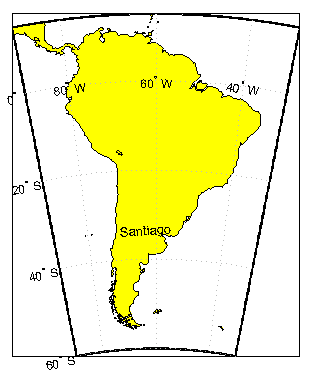
Tips
You can rotate meridian and parallel labels automatically by setting the
LabelRotation property of the
axesm-based map to 'on'.
Version History
Introduced before R2006a