解决网络连接缓慢的问题
问题
有几个因素会影响客户端和 MATLAB® 作业调度器集群之间的连接的响应能力。验证集群配置文件时,第一阶段是集群连接测试,软件使用该测试评估与 MATLAB 作业调度器集群的连接质量和性能。此测试测量网络延迟、上传速度和下载速度,以识别可能影响集群连接的潜在问题。
如果软件检测到网络连接问题,阶段状态将显示警告,并且描述将显示以下消息:
检测到网络连接缓慢
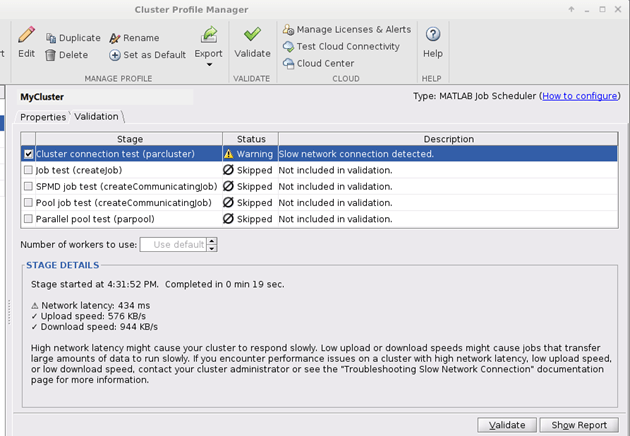
可能的解决方案
识别并消除导致高延迟、上传或下载速度慢问题的因素。
高网络延迟
网络延迟是指数据包从 MATLAB 客户端传输到集群并返回所需的时间。它通常以毫秒 (ms) 为单位。在集群连接测试期间,超过 300 毫秒的延迟会导致低延迟阶段警告。
低延迟表明与集群的连接快速且响应迅速。高延迟会导致数据传输延迟和响应时间变慢。这可能表现为集群交互缓慢或无响应,在使用交互式并行池时尤其明显。虽然高延迟对于某些应用程序来说是可以接受的,但它会严重影响实时交互。
使用此列表来识别导致高延迟的因素,并采取适当措施消除这些因素。您可以联系您的互联网服务提供商或网络管理员寻求帮助。
网络过于拥挤或超载。
网络干扰或数据包丢失。
网络基础设施薄弱。
MATLAB 客户端和集群之间的物理距离较长。
上传速度慢
上传速度是指您的设备向集群传输数据的速率。其单位是千比特每秒 (KB/s)。在集群连接测试过程中,上传速度低于 100 KB/s 会导致低上传速度阶段警告。
快速的上传速度意味着更快的数据传输能力,并支持文件和数据顺利上传到集群。上传速度较慢会减慢上传文件或数据到集群的进程,并影响与集群实时交互的性能。
如果您的工作流不涉及数据上传,则较慢的上传速度通常不会影响您与集群的交互。但是,如果您的工作流确实涉及将数据上传到集群,请使用此列表来识别导致上传速度低的因素,并采取适当措施消除这些因素。您可以联系您的互联网服务提供商或网络管理员寻求帮助。
您的互联网服务提供商 (ISP) 提供的带宽有限。
高峰时段网络拥塞、使用率高。
网络干扰或信号强度差。
您的设备的硬件限制。
下载速度慢
下载速度是指您的设备从集群接收数据的速率。与上传速度一样,它以千比特每秒 (KB/s) 为单位。在集群连接测试过程中,下载速度低于 100 KB/s 会导致上传速度低阶段警告。
下载速度快,表示数据下载速度更快、更流畅。下载速度较慢会减慢从集群接收数据的进程。
使用此列表来识别导致下载速度低的因素并采取适当措施消除这些因素。您可以联系您的互联网服务提供商或网络管理员寻求帮助。
您的互联网服务提供商 (ISP) 提供的带宽有限。
高峰时段网络拥塞、使用率高。
网络干扰或信号强度差。
集群硬件限制或瓶颈。