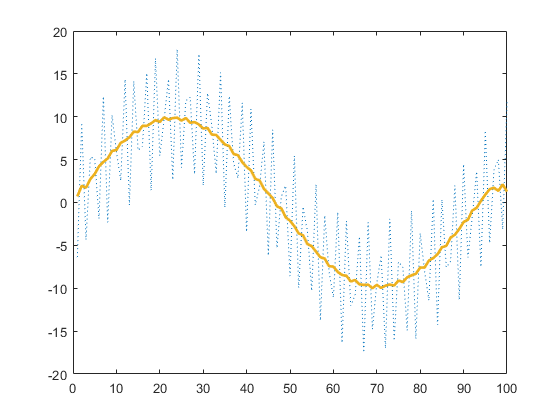具有自定义属性显示的图类
此示例说明如何定义一个具有自定义属性显示(仅显示部分属性)的图类。以下代码说明如何重载 matlab.mixin.CustomDisplay 类的 getPropertyGroups 方法。该示例还演示从 matlab.graphics.chartcontainer.ChartContainer 基类派生的图的基本编码模式。您可以通过此示例来熟悉图开发的编码方法,或基于此示例来开发您自己的类。
要定义该类,请将以下代码复制到编辑器中,并将其以名称 SmoothPlotCustomDisplay.m 保存在可写文件夹中。
classdef SmoothPlotCustomDisplay < matlab.graphics.chartcontainer.ChartContainer % c = SmoothPlotCustomDisplay('XData',X,'YData',Y,Name,Value,...) % plots a dotted line of the coordinates in X and Y with a smoothed % version of the line. You can also specify additonal name-value % arguments, such as 'SmoothColor' and 'SmoothWidth'. properties XData (1,:) double = NaN YData (1,:) double = NaN SmoothColor {validatecolor} = [0.9290 0.6940 0.1250] SmoothWidth (1,1) double = 2 end properties(Access = private,Transient,NonCopyable) OriginalLine (1,1) matlab.graphics.chart.primitive.Line SmoothLine (1,1) matlab.graphics.chart.primitive.Line end methods(Access = protected) function setup(obj) % Get the axes ax = getAxes(obj); % Create the original and smooth lines obj.OriginalLine = plot(ax,NaN,NaN,'LineStyle',':'); hold(ax,'on') obj.SmoothLine = plot(ax,NaN,NaN,'LineStyle','-',... 'Color',[0.9290 0.6940 0.1250],'LineWidth',2); hold(ax,'off') end function update(obj) % Update line data obj.OriginalLine.XData = obj.XData; obj.OriginalLine.YData = obj.YData; obj.SmoothLine.XData = obj.XData; obj.SmoothLine.YData = createSmoothData(obj); % Update line color and width obj.SmoothLine.Color = obj.SmoothColor; obj.SmoothLine.LineWidth = obj.SmoothWidth; end function propgrp = getPropertyGroups(obj) if ~isscalar(obj) % List for array of objects propgrp = getPropertyGroups@matlab.mixin.CustomDisplay(obj); else % List for scalar object propList = {'SmoothColor','XData','YData'}; propgrp = matlab.mixin.util.PropertyGroup(propList); end end function sm = createSmoothData(obj) % Calculate smoothed data v = ones(1,10)*0.1; sm = conv(obj.YData,v,'same'); end end end
保存类文件后,可以创建图的实例。如果要在创建图时查看自定义显示,请省略分号。
x = 1:1:100; y = 10*sin(x/15)+8*sin(10*x+0.5); c = SmoothPlotCustomDisplay('XData',x,'YData',y)
c =
SmoothPlotCustomDisplay with properties:
SmoothColor: [0.9290 0.6940 0.1250]
XData: [1 2 3 4 5 6 7 8 9 10 11 12 13 14 15 16 17 … ] (1×100 double)
YData: [-6.3714 9.3040 -4.3583 5.3084 5.1309 … ] (1×100 double)
Use GET to show all properties