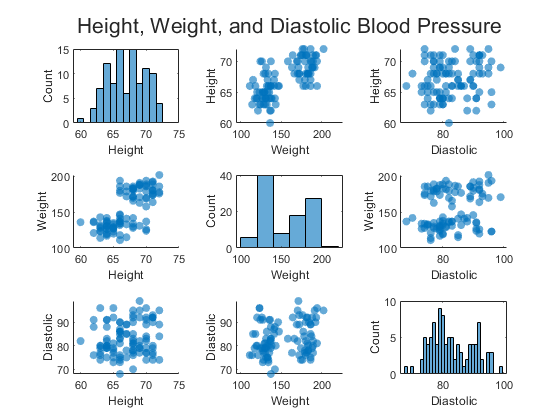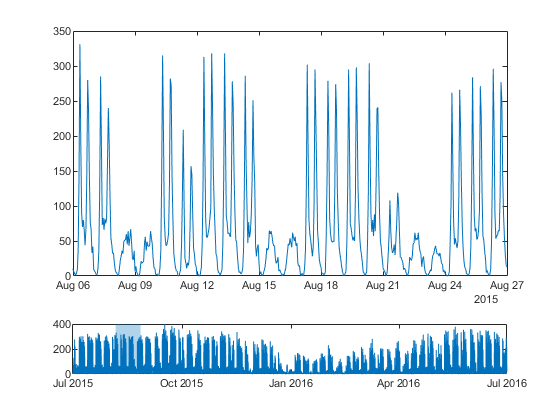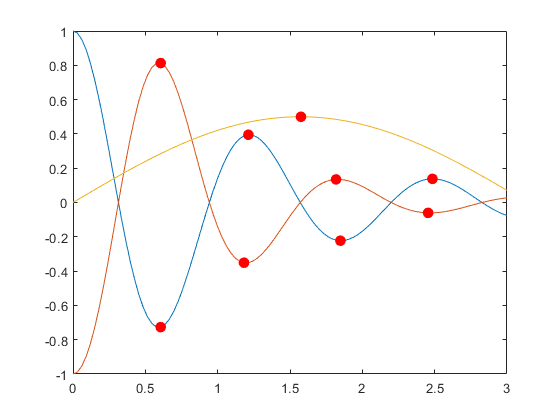开发图类
编写您自己的自定义图对象类
通过创建 ChartContainer 基类的子类来定义您自己的图类。如果您编写用于创建专用可视化的脚本或函数并与其他人共享,请考虑创建类实现。通过创建类,您可以为用户提供方便的接口。当他们要自定义图的各个方面时,他们可以设置属性,而不必修改和重新运行您的图形代码。您可以设计自己的自定义属性集,并控制用户可以访问哪些属性。用户可以在命令行修改属性或在属性检查器中检查它们。您的类的实例是图形对象层次结构的成员。因此,您的图与图形系统的许多方面兼容。有关详细信息,请参阅图开发概述。
类
matlab.graphics.chartcontainer.ChartContainer | 用于开发图对象的基类 |
matlab.graphics.chartcontainer.mixin.Legend | 向图容器子类添加图例支持 |
matlab.graphics.chartcontainer.mixin.Colorbar | 向图容器子类添加颜色栏支持 |
方法
主题
图开发基础知识
- 图开发概述
学习编写图对象的类的基本步骤。 - 创建包含极坐标区、地理坐标区或多个坐标区的图
定义一个包含一个或多个笛卡尔坐标区、极坐标区或地理坐标区的类。 - 为图类编写构造函数
自定义创建图对象的调用语法。
管理属性和方法
- 管理图类的属性
验证属性值,优化属性更新方式,并自定义您所编写的图的属性显示方式。 - 启用便利函数以设置坐标区属性
为图对象的类启用title、xlim和ylim函数。 - 保存和加载图类的实例
开发一个可在您保存时保留交互式更改的图。 - 用于显示不定数量的线条的优化图类
定义一个类,该类使用重用现有线条对象的优化代码显示不定数量的线条。 - 具有自定义属性显示的图类
开发一个图对象,该图对象显示两个线条并具有自定义属性显示。