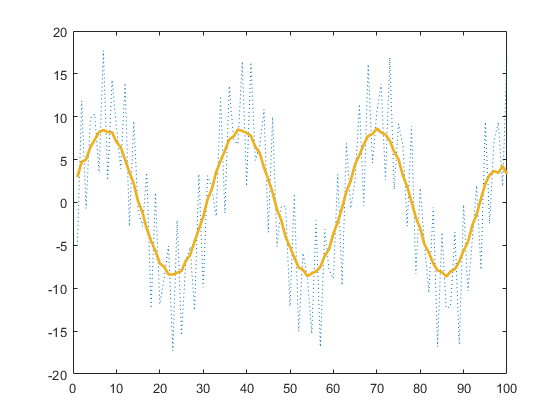setup
类: matlab.graphics.chartcontainer.ChartContainer
命名空间: matlab.graphics.chartcontainer
设置图容器子类的实例
语法
setup(obj)
说明
setup( 设置图的初始状态。它在创建图对象时执行一次。执行 obj)setup 方法后,将对作为名称-值对组参量传递给图的构造函数方法的任何属性进行赋值。
定义此方法以便为类的每个新实例执行初始化代码。例如,您可以使用此方法创建底层图形对象,并设置这些对象的初始属性值。
输入参数
示例
提示
避免在图类的 setup 和 update 方法中调用 drawnow。在 setup 和 update 方法中调用 drawnow 会导致图内不必要的更新,从而导致视觉闪烁和对图外对象的不必要更新,这会对性能产生负面影响。