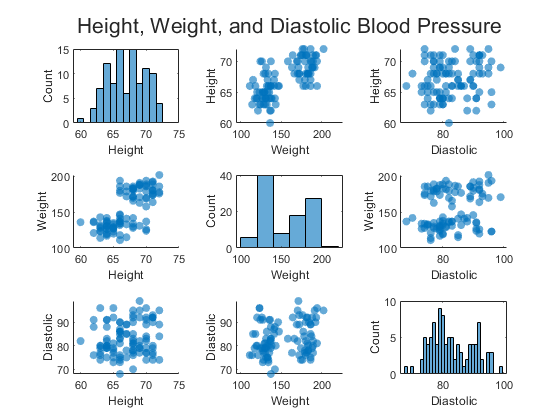用于显示可变大小绘图分块的图类
以下示例说明了如何定义一个类,用于创建可根据用户数据大小而定的任意大小的绘图分块。该图具有一个公共属性 Data,该属性接受 m×n 矩阵。该图显示了散点图和直方图的 n×n 方形分块。散点图显示了相对彼此而绘制的不同数据列。直方图显示了每个数据列中的值分布。
此类中的 update 方法会重新创建直方图和散点图,以反映数据中的变化。如果布局的网格大小与数据大小冲突,则删除所有坐标区,并更新 GridSize 属性以匹配数据大小。然后创建一组新的坐标区对象。
要定义该类,请将以下代码复制到编辑器中,并将其以名称 TrellisChart.m 保存在可写文件夹中。
classdef TrellisChart < matlab.graphics.chartcontainer.ChartContainer properties Data(:,:) {mustBeNumeric} ColNames(1,:) string TitleText(1,:) string end methods (Access = protected) function setup(obj) % Use one toolbar for all of the axes axtoolbar(getLayout(obj),'default'); end function update(obj) % Get the layout and store it as tcl tcl = getLayout(obj); numvars = size(obj.Data,2); % Reconfigure layout if needed if numvars ~= tcl.GridSize(1) % Delete layout contents to change the grid size delete(tcl.Children); if numvars>0 tcl.GridSize = [numvars numvars]; for i = 1:numvars^2 nexttile(tcl,i); end end end % Populate the layout with the axes ax = gobjects(numvars,numvars); for col = 1:numvars for row = 1:numvars % Get the axes at the current row/column t = col + (row-1) * numvars; ax(row,col)=nexttile(tcl,t); if col==row % On the diagonal, draw histograms histogram(ax(row,col),obj.Data(:,col)); ylabel(ax(row,col),'Count') else % Off the diagonal, draw scatters scatter(ax(row,col),obj.Data(:,col),... obj.Data(:,row),'filled','MarkerFaceAlpha',0.6) if length(obj.ColNames) >= row ylabel(ax(row,col),obj.ColNames(row)); end end if length(obj.ColNames) >= col xlabel(ax(row,col),obj.ColNames(col)); end end % Link the x-axis for each column, so that panning or zooming % affects all axes in the column. linkaxes(ax(:,col),'x') end % Chart title title(tcl,obj.TitleText,'FontSize',16); end end end
保存类文件后,创建图实例。
load patients chartTitle = "Height, Weight, and Diastolic Blood Pressure"; c = TrellisChart('Data',[Height Weight Diastolic], ... 'colNames', ["Height" "Weight" "Diastolic"],... 'TitleText',chartTitle);