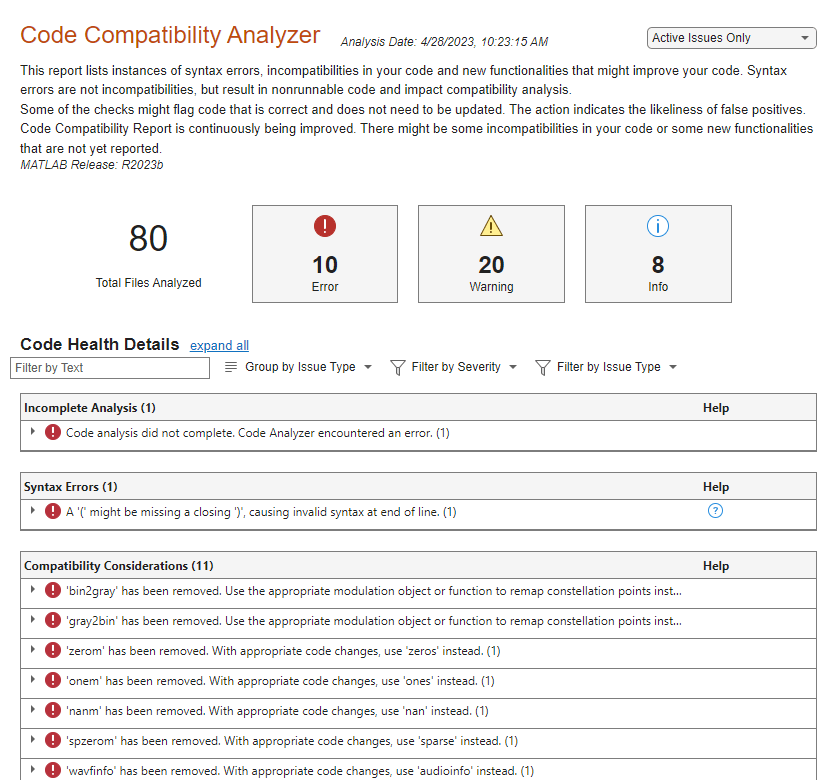codeCompatibilityReport
创建代码兼容性报告
语法
说明
codeCompatibilityReport 为当前工作文件夹和子文件夹创建代码兼容性分析报告。代码兼容性报告在 HTML 查看器中打开。升级到较新版本的 MATLAB® 后,您可以使用此报告来确定现有代码中潜在的兼容性问题。
由 MATLAB 代码分析器执行的所有检查的列表,包括兼容性问题检查,在此处提供:Index of Code Analyzer Checks。
codeCompatibilityReport( 为 names)names 指定的文件或文件夹创建报告。
codeCompatibilityReport(___,'IncludeSubfolders', 指定是否对子文件夹进行报告。默认情况下,分析包含子文件夹。请将此语法与上述语法中的任何参量结合使用。tf)
示例
输入参数
详细信息
提示
要保存报告,您不应使用
codeCompatibilityReport函数生成报告,而应该创建一个CodeCompatibilityAnalysis对象并保存它。然后,您可以根据这些保存的结果生成报告。有关详细信息,请参阅 为现有分析结果创建报告。
备选方法
从 App 选项卡上的 MATLAB 下访问代码兼容性报告,点击 App 图标:![]() 。
。
版本历史记录
在 R2017b 中推出