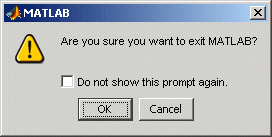finish
用户定义的 MATLAB 的终止脚本
语法
说明
finish 在退出时执行用户指定的命令。MATLAB® 执行搜索路径中名为 finish 且具有可执行文件扩展名的任何文件。可执行文件扩展名的示例有 .m、.mlx、.p 和 .mlapp。只要您执行以下操作之一,MATLAB 就会调用 finish(如果已定义)。
点击 Microsoft® Windows® 平台的 MATLAB 桌面上的“关闭”按钮
 或 UNIX® 平台上的等效项。
或 UNIX® 平台上的等效项。在命令提示符处键入
quit或exit。
在 userpath 文件夹中创建一个 finish.m 文件,该文件夹位于 MATLAB 搜索路径上。添加希望在退出时执行的命令。
如果在 finish 脚本中发生错误,则会取消 quit,以便您在不丢失工作区的情况下更正 finish 文件。
示例
版本历史记录
在 R2006a 之前推出