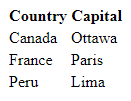matlab.io.xml.transform.Transformer 类
命名空间: matlab.io.xml.transform
描述
创建对象
描述
transformer = Transformer() 创建一个 XML 文档转换器。
属性
方法
示例
算法
MATLAB® Transformer 对象支持使用样式表中的许多(但非全部)标准 XPath 函数。有关支持的 XPath 函数的列表,请参阅 matlab.io.xml.xpath.Evaluator。
Transformer 对象还支持样式表中的以下标准 xslt 函数和 xslt 扩展 (EXSLT) 函数类别:
样式表中的 xslt 函数 | EXSLT 函数 |
|---|---|
有关样式表中函数的定义和用法的详细信息,请参阅万维网联盟网站上的 XSL Transformations (XSLT)。 | 常用:
数学:
设置:
字符串:
动态:
日期和时间:
|