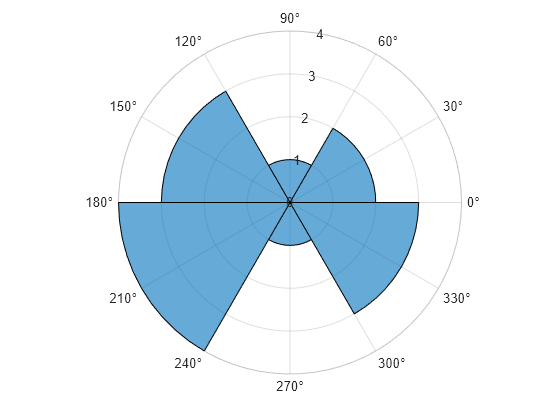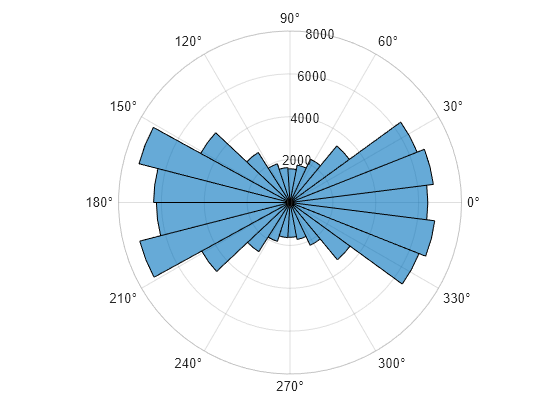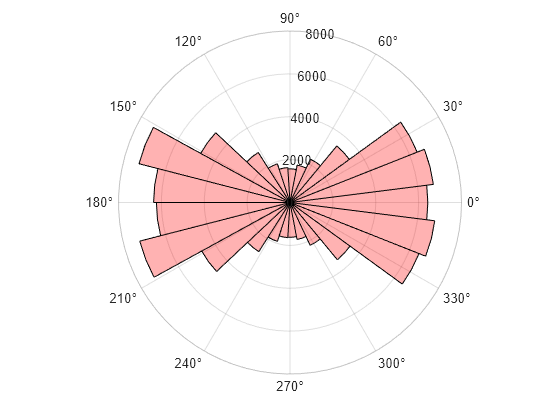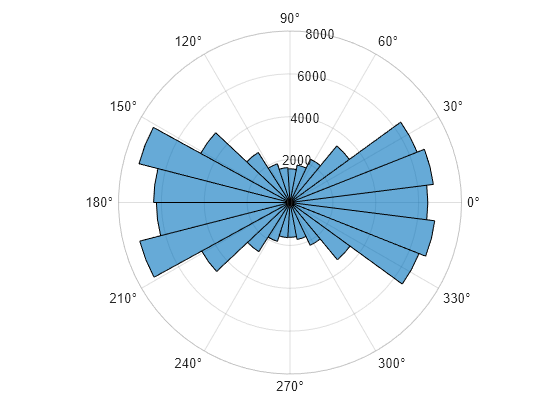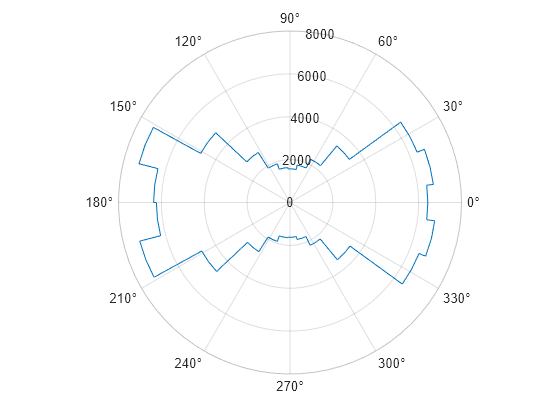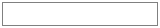polarhistogram
极坐标中的直方图
语法
说明
polarhistogram(___, 使用一个或多个名称-值对组参量指定其他选项。例如,您可以指定 Name,Value)'FaceAlpha' 和一个介于 0 和 1 之间的标量值,从而使用半透明条形。
polarhistogram( 将在 pax,___)pax 指定的极坐标区(而不是当前坐标区)中绘制图形。
h = polarhistogram(___)Histogram 对象。在创建直方图之后可使用 h 对其进行修改。有关属性列表,请参阅 Histogram 属性。
示例
输入参数
名称-值参数
局限性
polarhistogram不支持在极坐标区中创建分类数据直方图。
版本历史记录
在 R2016b 中推出