writeEncodedTile
将数据写入到指定的图块
说明
writeEncodedTile( 将 t,tileNumber,imageData)imageData 中的数据写入到与 Tiff 对象 t 关联的 TIFF 文件中由 tileNumber 指定的图块中。
示例
从一个 TIFF 文件中读取两个图块,并将它们写入到另一个新 TIFF 文件中的不同位置。
打开具有分块布局的图像数据的 TIFF 文件,获取图像数据和图像中的图块数。
tr = Tiff('peppers_RGB_tiled.tif','r'); imageR = read(tr); nTiles = numberOfTiles(tr)
nTiles = 36
读取图像的第 8 个和第 29 个图块。
tile8 = readEncodedTile(tr,8); tile29 = readEncodedTile(tr,29);
为新文件创建一个 Tiff 对象,并从第一个文件中复制图像和标记信息。
tw = Tiff('write_tile.tif','w'); tagstruct.ImageLength = getTag(tr,'ImageLength'); tagstruct.ImageWidth = getTag(tr,'ImageWidth'); tagstruct.Photometric = getTag(tr,'Photometric'); tagstruct.TileLength = getTag(tr,'TileLength'); tagstruct.TileWidth = getTag(tr,'TileWidth'); tagstruct.BitsPerSample = getTag(tr,'BitsPerSample'); tagstruct.SamplesPerPixel = getTag(tr,'SamplesPerPixel'); tagstruct.PlanarConfiguration = getTag(tr,'PlanarConfiguration'); setTag(tw,tagstruct); write(tw,imageR)
在图块 8 的位置写入 tile29,在图块 29 的位置写入 tile8。
writeEncodedTile(tw,8,tile29); writeEncodedTile(tw,29,tile8);
读取新图像并与原图像并排显示。
imageW = read(tw); subplot(121); imshow(imageR); title('Original Image') subplot(122); imshow(imageW); title('Tiles Shuffled Image')
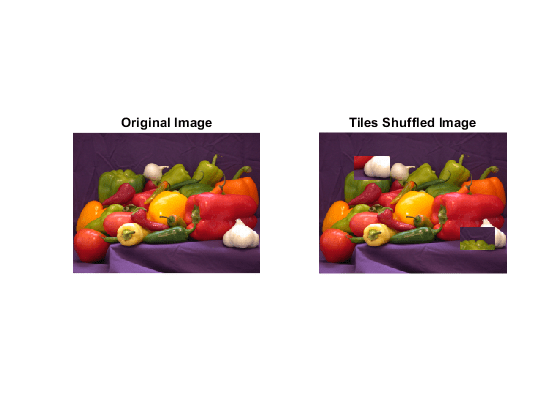
关闭 Tiff 对象。
close(tr); close(tw);
从一个 YCbCr TIFF 文件中读取两个图块,并将它们写入到另一个新 TIFF 文件中的不同位置。
打开具有分块布局的图像数据的 TIFF 文件,获取图像数据和图像中的图块数。
tr = Tiff('peppers_YCbCr_tiled.tif','r'); [Yr,Cbr,Crr] = read(tr); nTiles = numberOfTiles(tr)
nTiles = 36
读取图像的第 8 个和第 29 个图块。
[Y8,Cb8,Cr8] = readEncodedTile(tr,8); [Y29,Cb29,Cr29] = readEncodedTile(tr,29);
为新文件创建一个 Tiff 对象,并从第一个文件中复制图像和标记信息。
tw = Tiff('write_tile.tif','w'); tagstruct.ImageLength = getTag(tr,'ImageLength'); tagstruct.ImageWidth = getTag(tr,'ImageWidth'); tagstruct.SampleFormat = getTag(tr,'SampleFormat'); tagstruct.Photometric = getTag(tr,'Photometric'); tagstruct.TileLength = getTag(tr,'TileLength'); tagstruct.TileWidth = getTag(tr,'TileWidth'); tagstruct.BitsPerSample = getTag(tr,'BitsPerSample'); tagstruct.SamplesPerPixel = getTag(tr,'SamplesPerPixel'); tagstruct.YCbCrSubSampling = getTag(tr,'YCbCrSubSampling'); tagstruct.Compression = getTag(tr,'Compression'); tagstruct.PlanarConfiguration = getTag(tr,'PlanarConfiguration'); setTag(tw,tagstruct); write(tw,Yr,Cbr,Crr)
在图块 8 的位置写入图块 29,在图块 29 的位置写入图块 8。
writeEncodedTile(tw,8,Y29,Cb29,Cr29); writeEncodedTile(tw,29,Y8,Cb8,Cr8);
读取新图像的 Y 分量并与原图像并排显示。
[Yw,Crw,Cbw] = read(tw); subplot(121); imshow(Yr); title('Original Image (Y)') subplot(122); imshow(Yw); title('Tiles Shuffled Image (Y)')
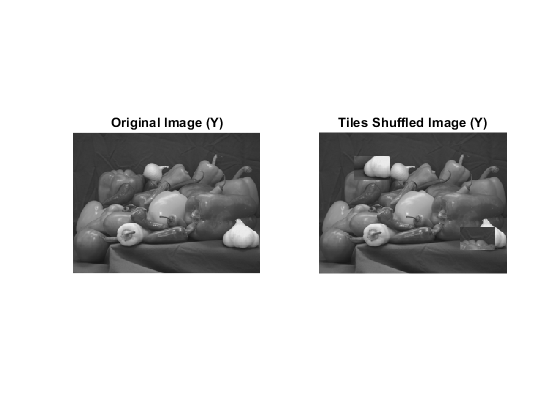
关闭 Tiff 对象。
close(tr); close(tw);
输入参数
代表 TIFF 文件的 Tiff 对象。使用 Tiff 函数创建该对象。
图块编号,指定为正整数。图块编号是从 1 开始的数字。
示例: 15
数据类型: double
图像数据,指定为数值数组。
如果
imageData的字节数少于图块的大小,则writeEncodedTile将以静默方式填充图块。如果
imageData的字节数大于图块的大小,则writeEncodedTile会发出警告并截断数据。
要查看图像图块的大小,请获取 TileLength 和 TileWidth 标记的值。
数据类型: double
图像图块的亮度分量,指定为二维数值数组。
数据类型: double
图像图块的蓝差色度分量,指定为二维数值数组。
数据类型: double
图像图块的红差色度分量,指定为二维数值数组。
数据类型: double
算法
此函数对应于 LibTIFF C API 中的 TIFFWriteEncodedTile 函数。要使用此函数,您必须熟悉 TIFF 规范和技术说明。请访问 LibTIFF - TIFF 库和实用工具查看此文档。
版本历史记录
在 R2009b 中推出
MATLAB Command
You clicked a link that corresponds to this MATLAB command:
Run the command by entering it in the MATLAB Command Window. Web browsers do not support MATLAB commands.
选择网站
选择网站以获取翻译的可用内容,以及查看当地活动和优惠。根据您的位置,我们建议您选择:。
您也可以从以下列表中选择网站:
如何获得最佳网站性能
选择中国网站(中文或英文)以获得最佳网站性能。其他 MathWorks 国家/地区网站并未针对您所在位置的访问进行优化。
美洲
- América Latina (Español)
- Canada (English)
- United States (English)
欧洲
- Belgium (English)
- Denmark (English)
- Deutschland (Deutsch)
- España (Español)
- Finland (English)
- France (Français)
- Ireland (English)
- Italia (Italiano)
- Luxembourg (English)
- Netherlands (English)
- Norway (English)
- Österreich (Deutsch)
- Portugal (English)
- Sweden (English)
- Switzerland
- United Kingdom (English)