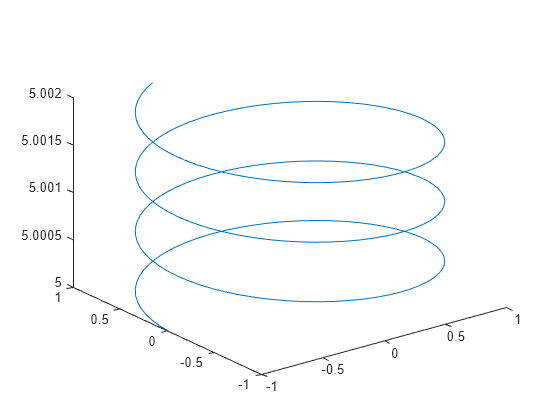zsecondarylabel
Syntax
Description
zsecondarylabel( displays the specified
text label as a secondary label on the z-axis of the current axes. If the
z-axis already has a secondary label, the specified label replaces
it.label)
zsecondarylabel(Visible="off") hides the secondary label. You can
specify the value of Visible as false or
0 to produce the same result. For example,
zsecondarylabel(Visible=0) also hides the label.
zsecondarylabel(Visible="on") displays the secondary label. You can
specify the value of Visible as true or
1 to produce the same result. For example,
zsecondarylabel(Visible=true) also displays the label. This syntax has
no effect when the label is empty.
zsecondarylabel( resets the secondary
label to its automatic state, which displays a secondary label in some cases. For example, a
secondary label might automatically appear when you plot datetime values or very large
numbers."auto")
Examples
Input Arguments
Version History
Introduced in R2023b