enableSPI
Enable SPI interface
Add-On Required: This feature requires the MATLAB Support Package for BeagleBone Black Hardware add-on.
Description
enableSPI( enables
the SPI bus and configures the GPIO pins for use as SPI pins. After
the hardware starts, the SPI bus is disabled by default.bbb, bus_number)
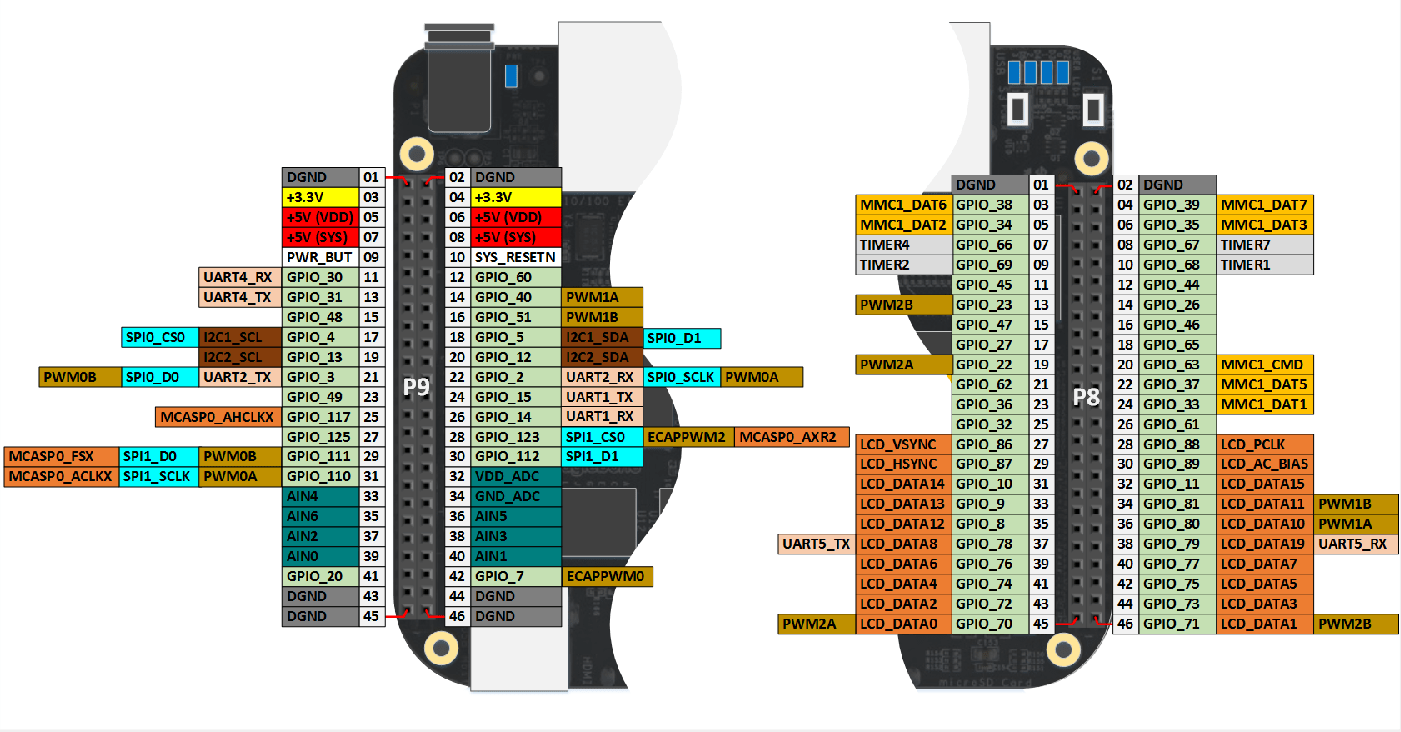
For example, on a BeagleBone Black Rev 00C0 board, enableSPI(bbb,
1) makes P9_21 (SPI0_D0), P9_18 (SPI0_D1), P8_28 (SPI0_CSO),
and P8_31 (SPI0_SCLK) available
for use as SPI pins.
To disable SPI, restart the hardware.
Examples
Input Arguments
Version History
Introduced in R2015a