writePWMVoltage
Writes average PWM voltage to PWM pin
Add-On Required: This feature requires the MATLAB Support Package for BeagleBone Black Hardware add-on.
Description
writePWMVoltage( writes
the average voltage of the output square wave to the output pin. This
implicitly writes the duty cycle of the output square wave. The output
square wave voltage is bbb, pin_name, voltage)3.3 V maximum and 0 V
minimum.
The BeagleBone Black board has eight PWM output pins. Each PWM pin outputs a square waveform with variable frequency and duty cycle.
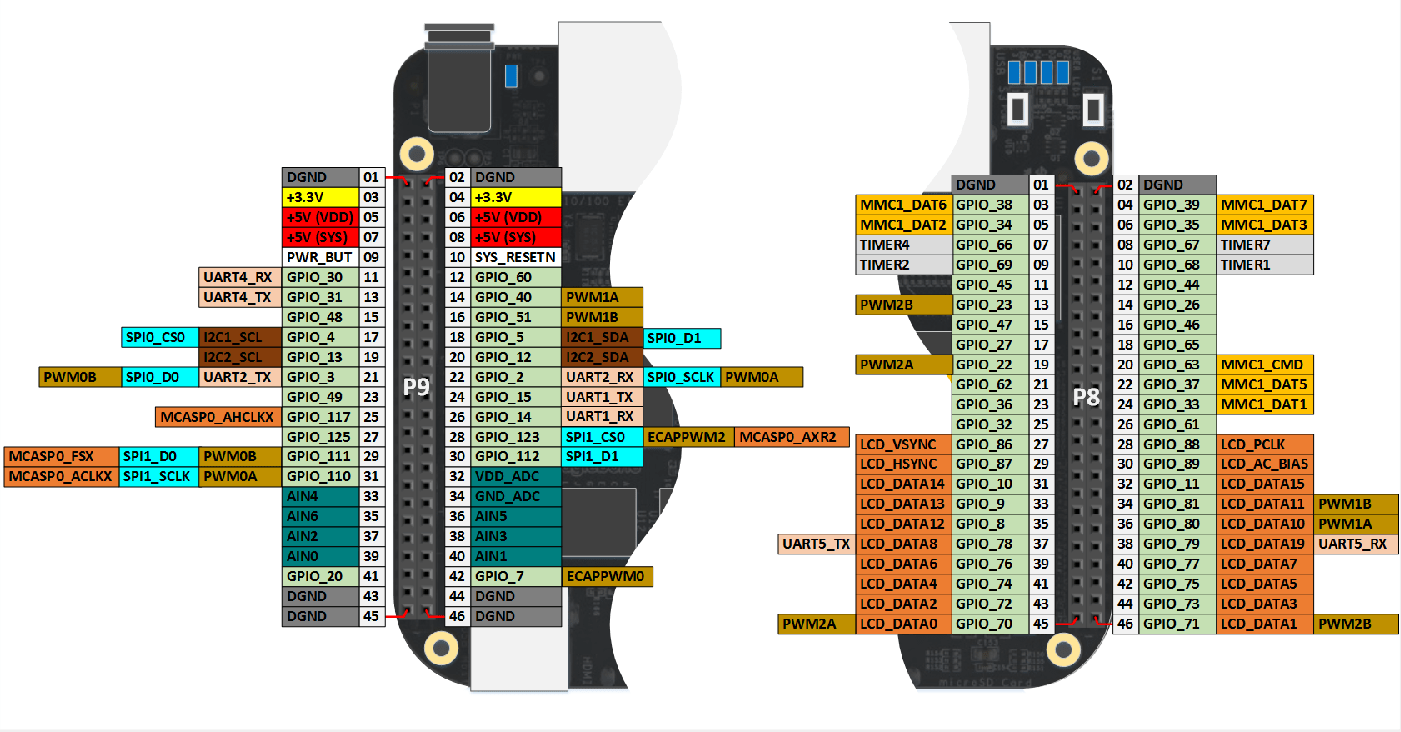
Examples
Input Arguments
Version History
Introduced in R2015a