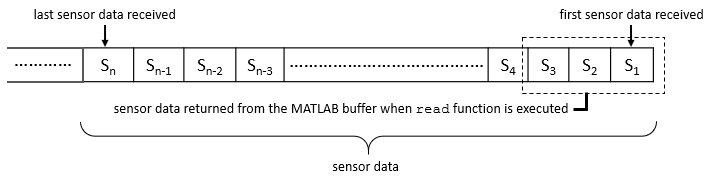lis3dh
Add-On Required: This feature requires the MATLAB Support Package for Arduino Hardware add-on.
Description
The lis3dh object reads linear acceleration and temperature using
the LIS3DH sensor connected to the I2C bus of the Arduino® hardware. Attach the LIS3DH sensor to the I2C pins on the hardware. You can read
the data from the sensor in MATLAB® using the Object Functions.
Creation
Description
accelSensor = lis3dh(a)
Example:
accelSensor = lis3dh(a);.
accelSensor = lis3dh(a,Name,Value)Name,Value
pair arguments.
Example:
accelSensor = lis3dh(a,'I2CAddress',0x19);.
Input Arguments
Name-Value Arguments
Properties
Object Functions
readAcceleration | Read one sample of acceleration from sensor |
readTemperature | Read one sample of temperature from sensor |
readVoltage | Read voltage from ADC pins on sensor |
read | Read real-time sensor data at a specified rate |
release | Release the sensor object |
flush | Flush the host buffer |
info | Read information related to sensor |
Examples
Create Connection to LIS3DH Sensor
Create an arduino object with the I2C library.
a = arduino('COM4', 'Uno', 'Libraries', 'I2C');
Create the sensor object.
accelSensor = lis3dh(a)
accelSensor =
lis3dh with properties:
I2CAddress: 24 ("0x18")
Bus: 0
SCLPin: "A5"
SDAPin: "A4"
SampleRate: 100 (Samples/s)
SamplesPerRead: 10
ReadMode: 'latest'
SamplesRead: 0
SamplesAvailable: 0
Show all properties, functions
Create LIS3DH Sensor Connection with Additional Name-Value Pair Arguments
Create a sensor object with additional properties specified as name-value pair arguments.
clear accelSensor; accelSensor = lis3dh(a,'SampleRate',50,'SamplesPerRead',5,'ReadMode','oldest')
accelSensor =
lis3dh with properties:
I2CAddress: 24 ("0x18")
Bus: 0
SCLPin: "A5"
SDAPin: "A4"
SampleRate: 100 (samples/s)
SamplesPerRead: 10
ReadMode: "oldest"
SamplesRead: 0
SamplesAvailable: 0
Show all properties all functionsMore About
Version History
Introduced in R2022b