Inverse Clarke Transform
实现 αβ 到 abc 的变换
库:
Motor Control Blockset /
Controls /
Math Transforms
Motor Control Blockset HDL Support /
Controls /
Math Transforms
描述
Inverse Clarke Transform 模块计算静止 αβ 参考系中平衡的两相正交分量的克拉克逆变换,并输出静止 abc 参考系中平衡的三相分量。该模块也可以计算分量 α、β 和 0 的克拉克逆变换,以输出三相分量 a、b 和 c。对于平衡系统,零分量等于零。使用输入数目参数以使用两个或三个输入。
该模块接受 α-β 轴分量作为输入,并输出对应的三相信号,其中相位 a 轴与 α 轴对齐。
αβ 参考系中的 α 和 β 输入分量。
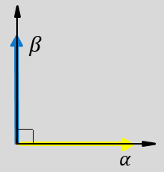
abc 参考系和 αβ 参考系中等效的 a、b 和 c 输出分量的方向。

等效平衡的 αβ 和 abc 系统的单个分量的时间响应。

方程
以下方程描述了克拉克逆变换计算:
对于电机等平衡系统,零序分量计算始终为零:
因此,在三相电机驱动中可以只使用两个电流传感器,您可以将其中的第三相计算为,
通过使用以下方程,该模块将克拉克逆变换实现为,
其中:
和 是静止 αβ 参考系中的平衡两相正交分量。
是静止 αβ 参考系中的零分量。
、 和 是 abc 参考系中的平衡三相分量。
端口
输入
输出
参数
扩展功能
版本历史记录
在 R2020a 中推出