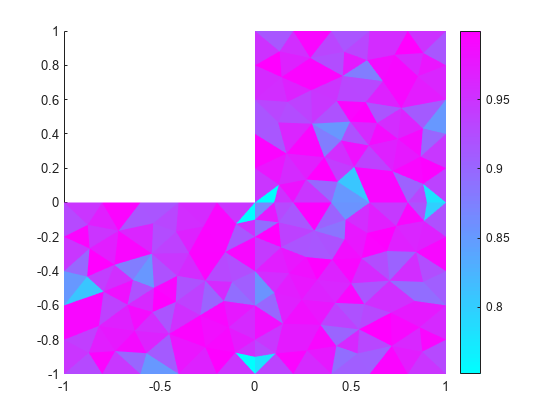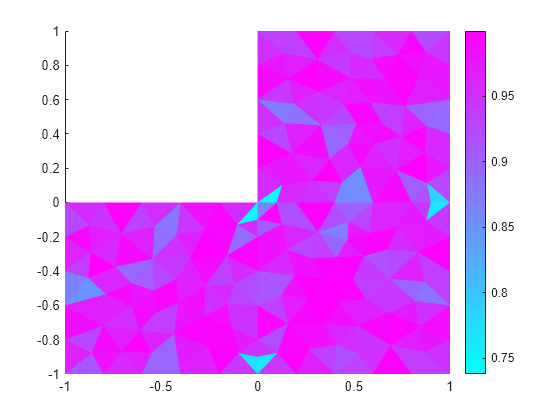jigglemesh
(Not recommended) Jiggle internal points of triangular mesh
This page describes the legacy workflow. New features might not be compatible with the
legacy workflow. For the corresponding step in the recommended workflow, see generateMesh.
Description
Examples
Input Arguments
Name-Value Arguments
Output Arguments
Version History
Introduced before R2006a