Set Initial Condition for Model with Fine Mesh Using Solution Obtained with Coarser Mesh
Set initial conditions for a model with a fine mesh by using the coarse-mesh solution from a previous analysis.
Create a PDE model and include the geometry of the built-in function squareg.
model = createpde; geometryFromEdges(model,@squareg);
Specify the coefficients, apply boundary conditions, and set initial conditions.
specifyCoefficients(model,m=0,d=1,c=5,a=0,f=0.1);
applyBoundaryCondition(model,"dirichlet",Edge=1,u=1);
setInitialConditions(model,10);Generate a comparatively coarse mesh with the target maximum element edge length of 0.1.
generateMesh(model,Hmax=0.1);
Solve the model for the entire time span of 0 through 0.02 seconds.
tlist = linspace(0,2E-2,20); Rtotal = solvepde(model,tlist);
Interpolate the solution at the origin for the entire time span.
singleSpanSol = Rtotal.interpolateSolution(0,0,1:numel(tlist));
Now solve the model for the first half of the time span. You will use this solution as an initial condition when solving the model with a finer mesh for the second half of the time span.
tlist1 = linspace(0,1E-2,10); R1 = solvepde(model,tlist1);
Create an interpolant to interpolate the initial condition.
x = model.Mesh.Nodes(1,:)'; y = model.Mesh.Nodes(2,:)'; interpolant = scatteredInterpolant(x,y,R1.NodalSolution(:,end));
Generate a finer mesh by setting the target maximum element edge length to 0.05.
generateMesh(model,Hmax=0.05);
Use the coarse mesh model results as the initial condition for the model with the finer mesh. For the definition of the icFcn function, see Initial Conditions Function.
setInitialConditions(model,@(region) icFcn(region,interpolant));
Solve the model for the second half of the time span.
tlist2 = linspace(1E-2,2E-2,10); R2 = solvepde(model,tlist2);
Interpolate the solutions at the origin for the first and the second halves of the time span.
multispanSol1 = R1.interpolateSolution(0,0,1:numel(tlist1)); multispanSol2 = R2.interpolateSolution(0,0,1:numel(tlist2));
Plot all three solutions at the origin.
figure plot(tlist,singleSpanSol) hold on plot(tlist1, multispanSol1,"r*") plot(tlist2, multispanSol2,"ko") legend("Overall solution","Coarse mesh solution", "Fine mesh solution")
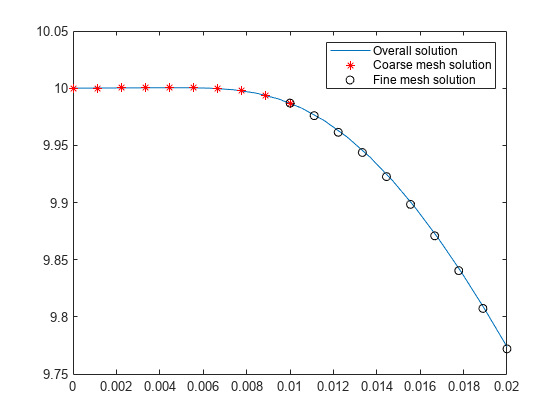
Initial Conditions Function
function u0 = icFcn(region,interpolant) u0 = interpolant(region.x',region.y'); end