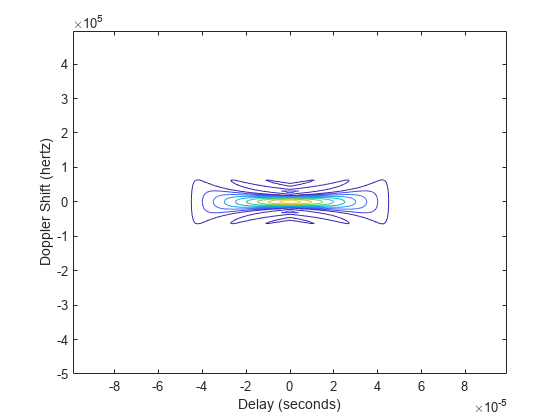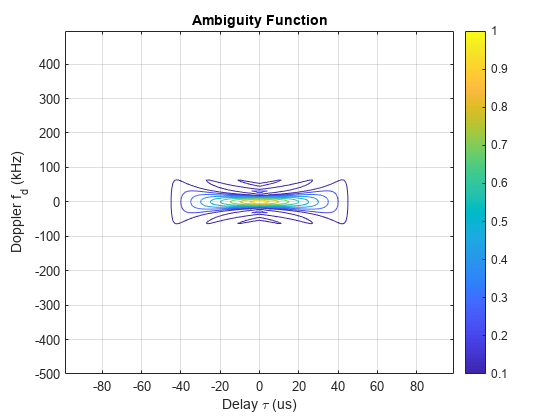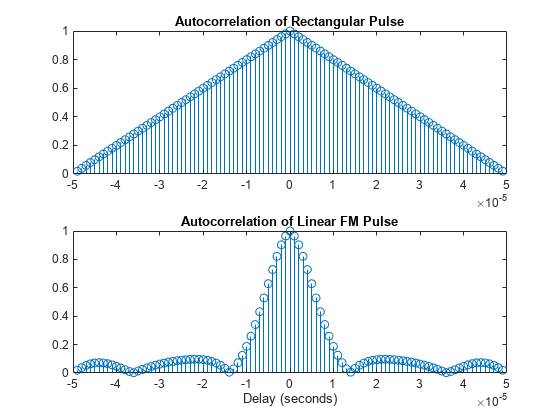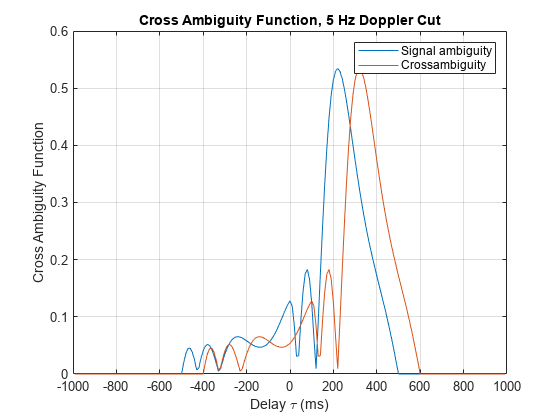ambgfun
Ambiguity and crossambiguity function
Syntax
Description
ambgfun(___), with no output arguments, plots the
ambiguity or crossambiguity function. When you set Cut="2D", the
function produces a contour plot of the ambiguity function. When you set
Cut="Delay" or Cut="Doppler", the function
produces a line plot of the ambiguity function.
Examples
Input Arguments
Name-Value Arguments
Output Arguments
More About
Extended Capabilities
Version History
Introduced in R2011a