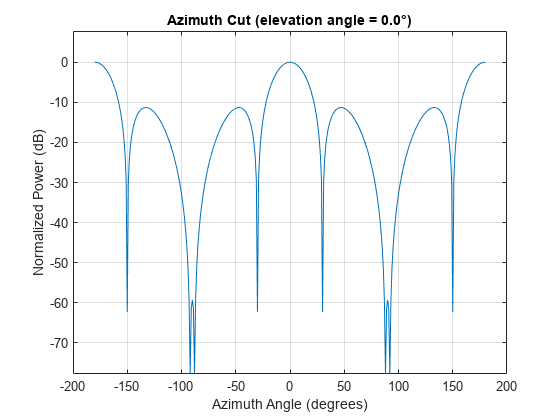phased.ArrayResponse
Sensor array response
Description
The phased.ArrayResponse
System object™ calculates the complex-valued response of a sensor array.
To compute the response of the array for specified directions:
Create the
phased.ArrayResponseobject and set its properties.Call the object with arguments, as if it were a function.
To learn more about how System objects work, see What Are System Objects?
Creation
Description
arrayResponse = phased.ArrayResponse creates an array response
System object, arrayResponse. This object calculates the response of
a sensor array for the specified directions.
arrayResponse = phased.ArrayResponse(
sets properties using one or more optional name-value arguments. For example, Name=Value)
WeightsInputPort=true sets the input port control for specifying weights to
true.
Properties
Usage
Syntax
Description
resp = arrayResponse(freq,ang,steerAngle)steerAngle. This syntax is
available when arrayResponse.Sensor is an array that contains
subarrays, and the arrayResponse.Sensor.SubarraySteering value is
either "Phase" or "Time".
resp = arrayResponse(freq,ang,weights,steerAngle)arrayResponse.WeightsInputPort value is true,
arrayResponse.Sensor is an array that contains subarrays, and the
arrayResponse.Sensor.SubarraySteering value is either
"Phase" or "Time".
resp = arrayResponse(freq,ang,elementWeights)SensorArray property to an array that supports subarrays and set
the SubarraySteering property of the array to
"Custom".
Note
The object performs an initialization the first time the object is executed. This
initialization locks nontunable properties
and input specifications, such as dimensions, complexity, and data type of the input data.
If you change a nontunable property or an input specification, the System object issues an error. To change nontunable properties or inputs, you must first
call the release method to unlock the object.
Input Arguments
Output Arguments
Object Functions
To use an object function, specify the
System object as the first input argument. For
example, to release system resources of a System object named obj, use
this syntax:
release(obj)
Examples
References
[1] Van Trees, H. Optimum Array Processing. New York: Wiley-Interscience, 2002.
Extended Capabilities
Version History
Introduced in R2011a