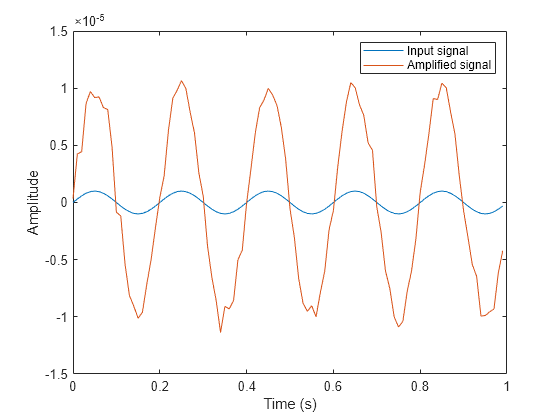phased.ReceiverPreamp
Receiver preamp
Description
The ReceiverPreamp
System object™ implements a model of a receiver preamplifier. The object receives incoming
signals, multiplies them by the amplifier gain and divides by system losses. Finally, Gaussian
white noise is added to the signal.
To model a receiver preamp:
Create the
phased.ReceiverPreampobject and set its properties.Call the object with arguments, as if it were a function.
To learn more about how System objects work, see What Are System Objects?
Creation
Description
receiver = phased.ReceiverPreamp creates a receiver preamp
System object, receiver with default property values.
receiver = phased.ReceiverPreamp(
creates a receiver preamp object, Name,Value)receiver, with each specified
property Name set to the specified Value. You can specify additional name-value pair
arguments in any order as
(Name1,Value1,...,NameN,ValueN).
Properties
Usage
To model a receiver preamp, call the object with arguments, as if it were a function (described here).
Description
Y = receiver(X,PHNOISE)PHNOISE as the phase noise for each sample in
X when the PhaseNoiseInputPort is set to
true. The phase noise is the same for all channels in
X. The elements in PHNOISE represent the
random phases the transmitter adds to the transmitted pulses. The receiver preamp object
removes these random phases from all received samples returned within corresponding pulse
intervals. Such setup is often referred to as coherent on
receive.
Y = receiver(X,EN_RX,PHNOISE)H so that H.EnableInputPort is
true and H.PhaseNoiseInputPort is
true.
Note
The object performs an initialization the first time the object is executed. This
initialization locks nontunable properties
and input specifications, such as dimensions, complexity, and data type of the input data.
If you change a nontunable property or an input specification, the System object issues an error. To change nontunable properties or inputs, you must first
call the release method to unlock the object.
Input Arguments
Output Arguments
Object Functions
To use an object function, specify the
System object as the first input argument. For
example, to release system resources of a System object named obj, use
this syntax:
release(obj)
Examples
More About
References
[1] Richards, M. A. Fundamentals of Radar Signal Processing. New York: McGraw-Hill, 2005.
[2] Skolnik, M. Introduction to Radar Systems, 3rd Ed. New York: McGraw-Hill, 2001.