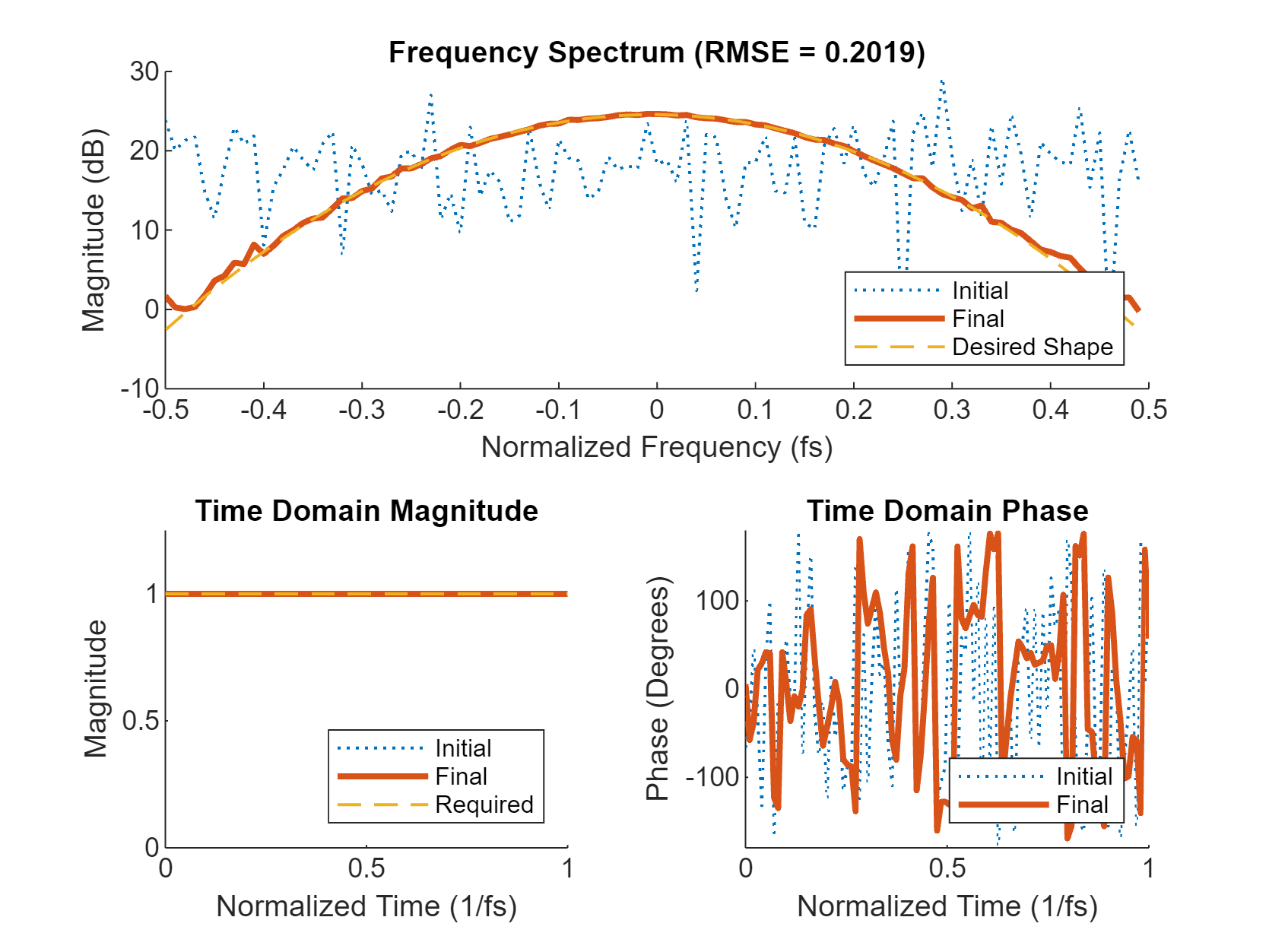shapespectrum
Syntax
Description
Generate waveform with a desired frequency spectrum shape.
Y = shapespectrum(ds,X)Y with a desired frequency spectrum shape,
ds. The input X specifies an initial waveform
whose spectrum is modified to achieve the desired spectral shape. The magnitude of the
waveform Y in the time-domain is constrained to equal the magnitude of
the initial waveform X in the time-domain.
shapespectrum(___) plots the output waveform magnitude
and spectrum.
Examples
Input Arguments
Name-Value Arguments
Output Arguments
References
[1] Rowe, William, et al. “Spectrally Constrained Waveform Design [Sp Tips&Tricks].” IEEE Signal Processing Magazine, vol. 31, no. 3, May 2014, pp. 157–62. DOI.org (Crossref), https://doi.org/10.1109/MSP.2014.2301792.
[2] Jakabosky, John, et al. “Spectral-Shape Optimized FM Noise Radar for Pulse Agility.” 2016 IEEE Radar Conference (RadarConf), IEEE, 2016, pp. 1–6. DOI.org (Crossref), https://doi.org/10.1109/RADAR.2016.7485298.
Extended Capabilities
Version History
Introduced in R2024b