viewArray
Description
viewArray( displays the geometry of the
array)array.
viewArray(
displays the geometry of the array, with additional options specified by one or more
array,Name,Value)Name,Value pair arguments.
hndl = viewArray(___)
Examples
Draw a 6-element ULA and use the 'ShowIndex' parameter to show the indices of the first and third elements.
array = phased.ULA(6); viewArray(array,'ShowIndex',[1 3],'ShowNormals',true, ... 'ShowLocalCoordinates',true,'Orientation',[60;100;45], ... 'ShowAnnotation',true)
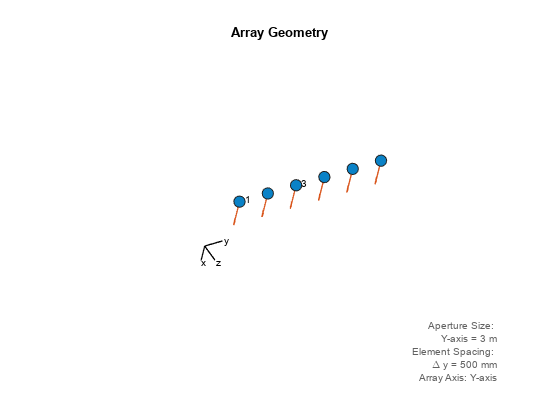
This example shows how to display the element positions, normal directions, and indices for all elements of a 4-by-4 square URA.
ha = phased.URA(4); viewArray(ha,'ShowNormals',true,'ShowIndex','All');
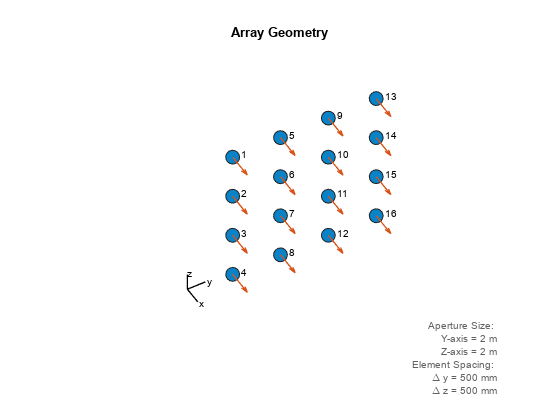
Display the element positions and normal directions of all elements of an 8-element uniform circular array.
Create the uniform circular array
N = 8; azang = (0:N-1)*360/N - 180; ha = phased.ConformalArray(... 'ElementPosition',[cosd(azang);sind(azang);zeros(1,N)],... 'ElementNormal',[azang;zeros(1,N)]);
Display the positions and normal directions of the elements
viewArray(ha,'ShowNormals',true);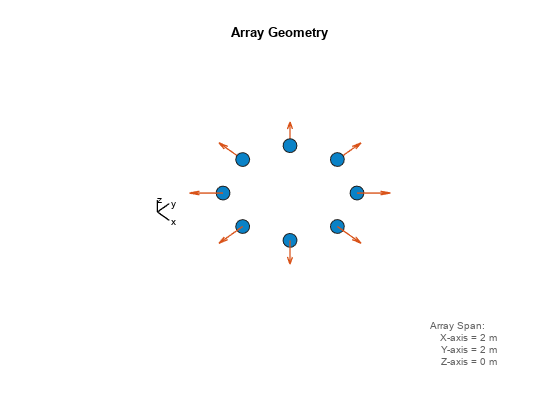
Construct an 7-element UCA of isotropic antenna elements with a Taylor window taper. Design the array to have a radius of 0.5 meters. Then, draw the array showing the element normals, element indices, and element taper shading.
Nelem = 7; R = 0.5; taper = taylorwin(Nelem); sArray = phased.UCA(Nelem,R,'Taper',taper.'); w = getTaper(sArray); viewArray(sArray,'ShowNormals',true,'ShowIndex','All','ShowTaper',true);
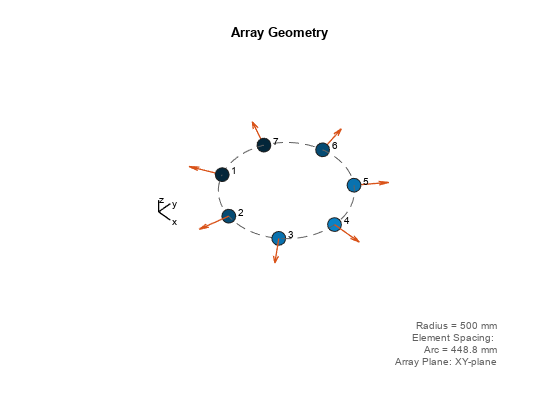
Construct a 5G antenna array where the grid is 2-by-2 and each panel is 4-by-4 array. Each antenna element consists of two short-dipole antennas with different dipole axis directions. The antenna elements are spaced 1/2 wavelength apart and the panels are spaced 3 wavelengths apart. The array operates at 6 GHz.
c = physconst('LightSpeed'); fc = 6.0e9; lambda = c/fc; antenna1 = phased.ShortDipoleAntennaElement('AxisDirection','Z'); antenna2 = phased.ShortDipoleAntennaElement('AxisDirection','X'); array = phased.NRRectangularPanelArray('ElementSet', ... {antenna1, antenna2},'Size',[4, 4, 2, 2], ... 'Spacing',[0.5*lambda,0.5*lambda,3*lambda,3*lambda]); viewArray(array,'ShowNormals',true, ... 'ShowLocalCoordinates',true,'Orientation',[60;100;45], ... 'ShowAnnotation',true)
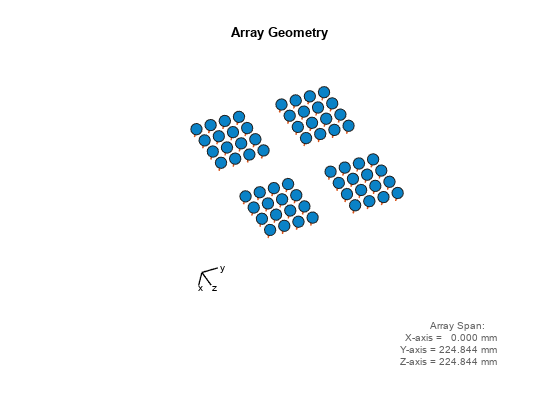
Display the geometry of a 5-element heterogeneous ULA of cosine antenna elements, showing the indices for the first three elements.
sElement1 = phased.CosineAntennaElement('CosinePower',1.5); sElement2 = phased.CosineAntennaElement('CosinePower',1.8); sArray = phased.HeterogeneousULA(... 'ElementSet',{sElement1,sElement2},... 'ElementIndices',[1 2 2 2 1]); viewArray(sArray,'ShowIndex',[1:3])
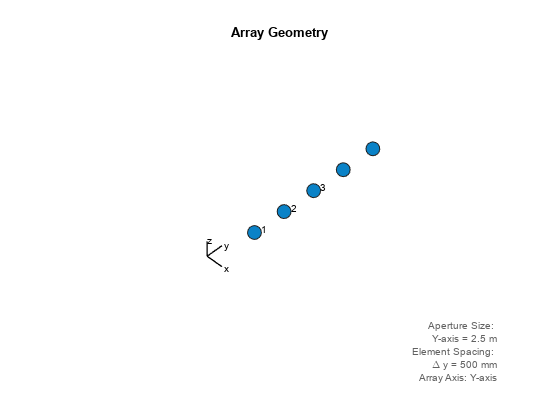
Display the element positions, normal directions, and indices for all elements of a 4-by-4 heterogeneous URA.
sElement1 = phased.CosineAntennaElement('CosinePower',1.5); sElement2 = phased.CosineAntennaElement('CosinePower',1.8); sArray = phased.HeterogeneousURA(... 'ElementSet',{sElement1,sElement2},... 'ElementIndices',[1 1 1 1; 1 2 2 1; 1 2 2 1; 1 1 1 1]); viewArray(sArray,'ShowIndex','all','ShowNormals',true);
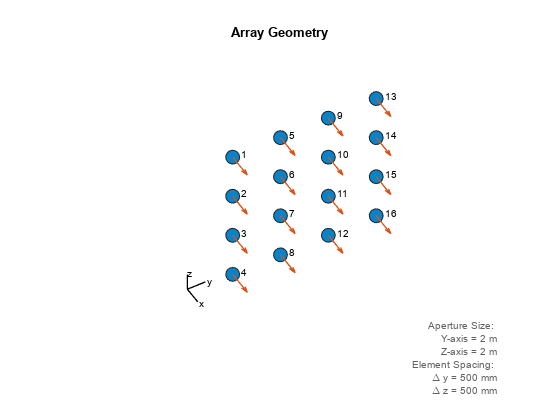
This example shows how to construct a full array by replicating subarrays.
Create a hexagonal array to use as a subarray.
Nmin = 9; Nmax = 17; dy = 0.5; dz = 0.5*sin(pi/3); rowlengths = [Nmin:Nmax Nmax-1:-1:Nmin]; numels_hex = sum(rowlengths); stopvals = cumsum(rowlengths); startvals = stopvals-rowlengths+1; pos = zeros(3,numels_hex); rowidx = 0; for m = Nmin-Nmax:Nmax-Nmin rowidx = rowidx+1; idx = startvals(rowidx):stopvals(rowidx); pos(2,idx) = (-(rowlengths(rowidx)-1)/2:... (rowlengths(rowidx)-1)/2) * dy; pos(3,idx) = m*dz; end hexa = phased.ConformalArray('ElementPosition',pos,... 'ElementNormal',zeros(2,numels_hex));
Arrange copies of the hexagonal array on a sphere.
radius = 9; az = [-180 -180 -180 -120 -120 -60 -60 0 0 60 60 120 120 180]; el = [-90 -30 30 -30 30 -30 30 -30 30 -30 30 -30 30 90]; numsubarrays = size(az,2); [x,y,z] = sph2cart(deg2rad(az),deg2rad(el),... radius*ones(1,numsubarrays)); ha = phased.ReplicatedSubarray('Subarray',hexa,... 'Layout','Custom',... 'SubarrayPosition',[x; y; z], ... 'SubarrayNormal',[az; el]);
Display the geometry of the array, highlighting selected subarrays with different colors.
viewArray(ha,'ShowSubarray',3:2:13,... 'Title','Hexagonal Subarrays on a Sphere'); view(0,90)
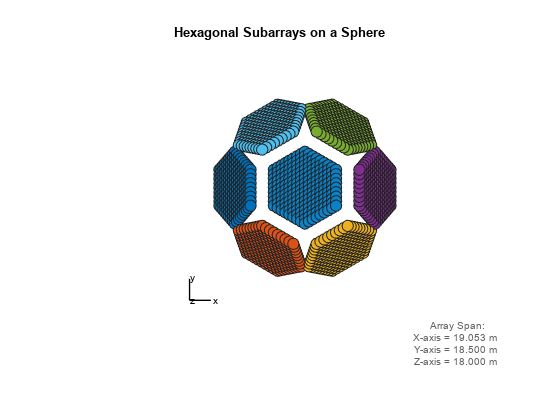
Display the geometry of a uniform linear array having overlapped subarrays.
Create a 16-element ULA that has five 4-element subarrays. Some elements occur in more than one subarray.
h = phased.ULA(16); ha = phased.PartitionedArray('Array',h,... 'SubarraySelection',... [1 1 1 1 0 0 0 0 0 0 0 0 0 0 0 0;... 0 0 1 1 1 1 0 0 0 0 0 0 0 0 0 0;... 0 0 0 0 1 1 1 1 0 0 0 0 0 0 0 0;... 0 0 0 0 0 0 0 0 1 1 1 1 0 0 0 0;... 0 0 0 0 0 0 0 0 0 0 0 0 1 1 1 1]);
Display the geometry of the array, highlighting all subarrays.
viewArray(ha);
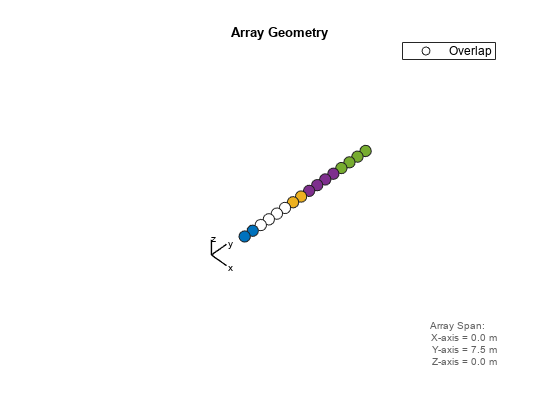
Each color other than white represents a different subarray. White represents elements that occur in multiple subarrays.
Examine the overlapped subarrays by creating separate figures that highlight the first, second, and third subarrays. In each figure, dark blue represents the highlighted elements.
for idx = 1:3 figure; viewArray(ha,'ShowSubarray',idx,... 'Title',['Subarray #' num2str(idx)]); end
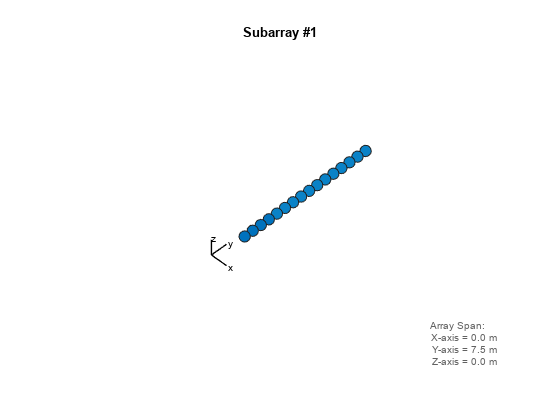
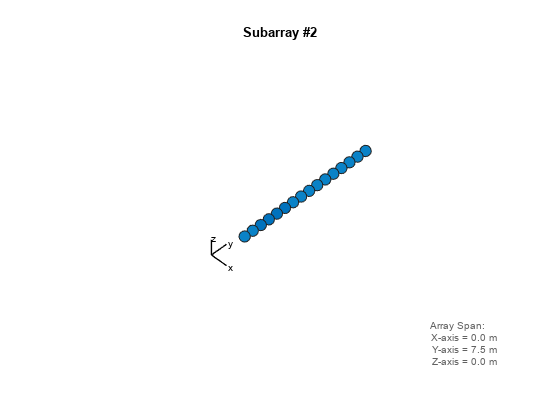
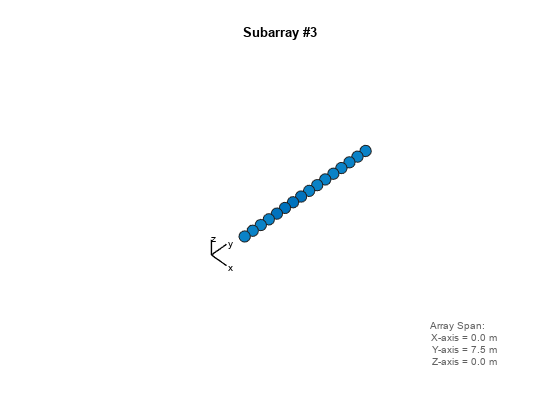
Input Arguments
Phased array, specified as a System object.
Name-Value Arguments
Specify optional pairs of arguments as
Name1=Value1,...,NameN=ValueN, where Name is
the argument name and Value is the corresponding value.
Name-value arguments must appear after other arguments, but the order of the
pairs does not matter.
Before R2021a, use commas to separate each name and value, and enclose
Name in quotes.
Example: 'ShowNormals',true,'ShowIndex','All','ShowTaper',true
Handle to the axes along which the array geometry is displayed.
Option to show normal directions, specified as the comma-separated pair consisting
of 'ShowNormals' and a logical value.
true— show the normal directions of all elements in the arrayfalse— plot the elements without showing normal directions
Example: false
Data Types: logical
Logical flag specifying whether to show the local coordinate axes.
Data Types: logical
Logical flag specifying whether to show the annotations in the UI panel of the figure. Annotation shows aperture size and element spacing based on array axis of array.
Data Types: logical
Orientation of the array, specified as a 3-by-1 column vector containing the rotation angles with respect to the x-, y-, and z-axes of the local coordinate system, respectively. The default value is [0;0;0].
Data Types: double
Option to show taper magnitude, specified as the comma-separated pair consisting
of 'ShowTaper' and a Boolean value.
true— change the element color brightness in proportion to the element taper magnitudefalse— plot all elements using the same color
Example: true
Data Types: logical
Element indices to show in the figure, specified as the comma-separated pair
consisting of 'ShowIndex' and a vector of positive integers. Each
number in the vector must be an integer between 1 and the number of elements. To show
all of indices of the array, specify 'All'. To suppress all
indices, specify 'None'.
Example: [1,2,3]
Data Types: double
Vector specifying the indices of subarrays to highlight in the figure. Each number
in the vector must be an integer between 1 and the number of subarrays. You can also
specify the value 'All' to highlight all subarrays of the array or
'None' to suppress the subarray highlighting. The highlighting
uses different colors for different subarrays, and white for elements that occur in
multiple subarrays.
Dependencies
The ShowSubarray name-value pair can only be used for the
phased.PartitionedArray and phased.ReplicatedSubarray System
objects.
Data Types: double
Plot title, specified as a character vector.
Example: 'My array plot'
Data Types: char | string
Output Arguments
Handle of array elements plot in the figure window, returned as a scalar.
Version History
Introduced in R2021a
MATLAB Command
You clicked a link that corresponds to this MATLAB command:
Run the command by entering it in the MATLAB Command Window. Web browsers do not support MATLAB commands.
选择网站
选择网站以获取翻译的可用内容,以及查看当地活动和优惠。根据您的位置,我们建议您选择:。
您也可以从以下列表中选择网站:
如何获得最佳网站性能
选择中国网站(中文或英文)以获得最佳网站性能。其他 MathWorks 国家/地区网站并未针对您所在位置的访问进行优化。
美洲
- América Latina (Español)
- Canada (English)
- United States (English)
欧洲
- Belgium (English)
- Denmark (English)
- Deutschland (Deutsch)
- España (Español)
- Finland (English)
- France (Français)
- Ireland (English)
- Italia (Italiano)
- Luxembourg (English)
- Netherlands (English)
- Norway (English)
- Österreich (Deutsch)
- Portugal (English)
- Sweden (English)
- Switzerland
- United Kingdom (English)