Polyspace Access Web 界面中的结果详细信息
本主题主要介绍 Polyspace® Access Web 界面。要了解 Polyspace 桌面端用户界面中的等效窗格,请参阅Polyspace 桌面用户界面中的结果详细信息 (Polyspace Bug Finder)。
结果详细信息窗格包含有关某个特定缺陷的综合信息。要查看这些信息,请在结果列表窗格中选择该缺陷。
右上角会显示包含该缺陷的文件和函数,格式为
file_name/function_name。黄色框包含该缺陷的名称以及缺陷发生的原因解释。
点击
 按钮可访问该缺陷的相关文档。点击
按钮可访问该缺陷的相关文档。点击  图标(如果可用)可查看该缺陷的修复建议。
图标(如果可用)可查看该缺陷的修复建议。
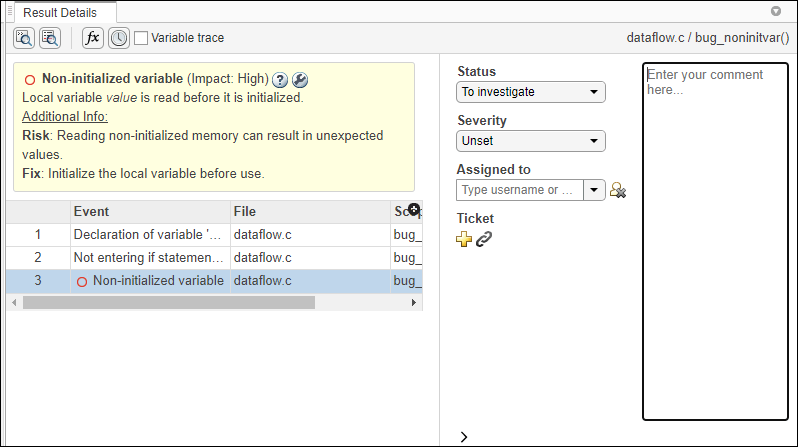
在此窗格中,您还可以:
为每项检查分配严重性和状态,并输入注释以描述审查结果。
为结果分配评审。评审可以过滤结果列表以仅显示分配给自己的结果。
在 JIRA 等 Bug 跟踪工具中创建工单。创建工单后,该缺陷的结果详细信息会显示指向您创建的工单的可点击链接。
查看事件回溯。
事件列会列出导致该缺陷的代码指令序列。作用域列会列出包含这些指令的函数。如果指令未包含在函数中,则该列会列出包含指令的文件。
使用变量追溯复选框可以查看与缺陷相关的附加指令集。
点击
 图标以打开 Polyspace Access Web 界面中的调用层次结构。
图标以打开 Polyspace Access Web 界面中的调用层次结构。点击
 图标以打开 Polyspace Access Web 界面中的审查历史记录。
图标以打开 Polyspace Access Web 界面中的审查历史记录。点击
 图标以打开:
图标以打开:错误调用图,前提是所选检查结果为运行时检查。
该窗格显示导致检测到的检查结果的调用序列。点击图中的节点可导航回源代码。
变量访问图,前提是所选检查结果为全局变量。
该窗格显示全局变量访问操作的图形表示。点击图中的节点可导航回主调和被调函数所在位置处的源代码。