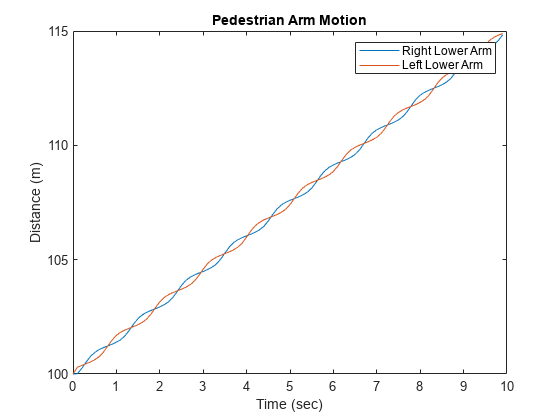backscatterPedestrian
Backscatter radar signals from pedestrian
Description
backscatterPedestrian creates an object that simulates signals reflected from a walking pedestrian. The pedestrian walking model coordinates the motion of 16 body segments to simulate natural motion. The model also simulates the radar reflectivity of each body segment. From this model, you can obtain the position and velocity of each segment and the total backscattered radiation as the body moves.
After creating the pedestrian, you can move the pedestrian by calling the move object
function. To obtain the reflected signal, call the reflect object
function. You can plot the instantaneous position of the body segments using the plot object
function.
Creation
Syntax
pedestrian = backscatterPedestrian
pedestrian = backscatterPedestrian(Name,Value,...)
Description
pedestrian = backscatterPedestrianpedestrian. The pedestrian model
includes 16 body segments – left and right feet, left and right lower legs, left and right
upper legs, left and right hip, left and right lower arms, left and right upper arms, left
and right shoulders, neck, and head.
pedestrian = backscatterPedestrian(Name,Value,...)pedestrian, with each specified property
Name set to the specified Value. You can specify
additional name-value pair arguments in any order as
(Name1,Value1,...,NameN,ValueN).
Any unspecified properties take default values. For
example,
pedestrian = backscatterPedestrian( ...
'Height',2,'WalkingSpeed',0.5, ...
'InitialPosition',[0;0;0],'InitialHeading',90);Properties
Object Functions
Examples
References
[1] Victor Chen, The Micro-Doppler Effect in Radar, Artech House, 2011.
[2] Ronan Boulic, Nadia Magnenat-Thalmann, Daniel Thalmann, A Global Human Walking Model with Real-time Kinematic Personification, The Visual Computer: International Journal of Computer Graphics, Vol. 6, Issue 6, Dec 1990.
Extended Capabilities
Version History
Introduced in R2019a