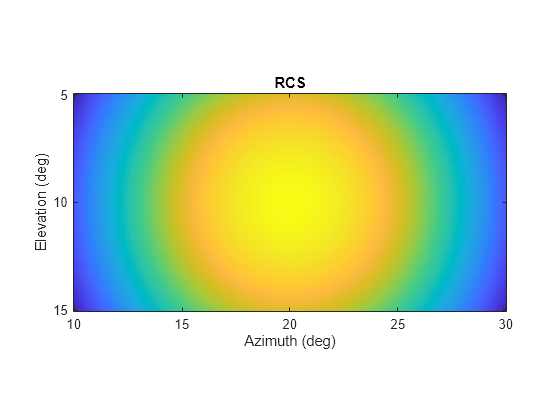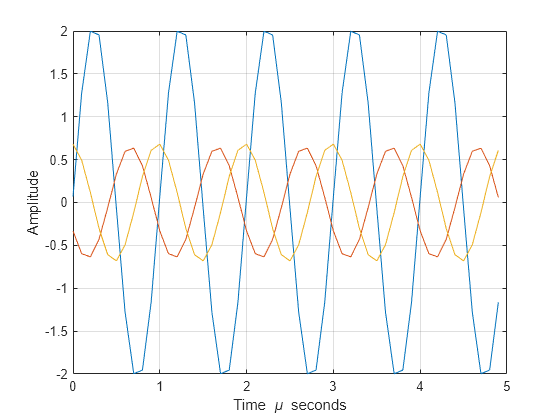phased.BackscatterRadarTarget
Backscatter radar target
Description
The phased.BackscatterRadarTarget
System object™ models the backscatter of a signal from a target.
Backscattering is a special case of radar target scattering when the incident and
reflected angles are the same. This type of scattering applies to monostatic radar
configurations. The radar cross-section determines the backscattering response of a
target to an incident signal. This System object lets you specify an angle-dependent radar cross-section model that covers
a range of incident angles.
The phased.BackscatterRadarTarget
System object creates a backscattered signal for polarized and nonpolarized signals.
While electromagnetic radar signals are polarized, you can often ignore polarization in
your simulation and process the signals as scalar signals. To ignore polarization,
specify the EnablePolarization property as
false. To employ polarization, specify the
EnablePolarization property as true.
For nonpolarized signals, you specify the radar cross section as an array of radar cross-section (RCS) values at discrete azimuth and elevation points. The System object interpolates values for incident angles between array points. For polarized signals, you specify the radar scattering matrix using three arrays defined at discrete azimuth and elevation points. These three arrays correspond to the HH, HV, and VV polarization components. The VH component is computed using the conjugate symmetry property of the HV component.
For both nonpolarized and polarized signal cases, you can employ one of four Swerling
models to generate random fluctuations in the RCS or radar scattering matrix. Choose the
model using the Model property. Then, use the
SeedSource and Seed properties to control
the fluctuations.
EnablePolarization | Use these properties |
|---|---|
false | |
true | ShhPattern, SvvPattern, and ShvPattern |
To perform radar backscattering:
Create the
phased.BackscatterRadarTargetobject and set its properties.Call the object with arguments, as if it were a function.
To learn more about how System objects work, see What Are System Objects?
Creation
Description
target = phased.BackscatterRadarTargettarget.
target = phased.BackscatterRadarTarget(Name,Value)target, with each specified property
Name set to the specified Value. You
can specify additional name and value pair arguments in any order as
(Name1,Value1,...,NameN,ValueN).
Properties
Usage
Syntax
Description
refl_sig = target(sig,ang)refl_sig, of an incident
nonpolarized signal, sig, arriving at the target from
the angle, ang. This syntax applies when you set the
EnablePolarization property to
false and the Model property to
'Nonfluctuating'. In this case, the values specified
in the RCSPattern property are used to compute the RCS
values for the incident and reflected directions,
ang.
refl_sig = target(sig,ang,update)update to control whether to update the RCS
values. This syntax applies when you set the
EnablePolarization property to
false and the Model property to
one of the fluctuating RCS models: 'Swerling1',
'Swerling2', 'Swerling3', or
'Swerling4'. If update is
true, a new RCS value is generated. If
update is false, the previous
RCS value is used.
refl_sig = target(sig,ang,laxes)refl_sig, of an incident
polarized signal, sig. The matrix,
laxes, specifies the local target coordinate
system. This syntax applies when you set
EnablePolarization to true and
the Model property to
'Nonfluctuating'. The values specified in the
ShhPattern, SvvPattern, and
ShvPattern properties are used to compute the
scattering matrices for the incident and reflected directions,
ang.
refl_sig = target(sig,ang,laxes,update)update argument to control whether to update
the scattering matrix values. This syntax applies when you set the
EnablePolarization property to
true and the Model property to
one of the fluctuating RCS models: 'Swerling1',
'Swerling2', 'Swerling3', or
'Swerling4'. If update is
true, a new RCS value is generated. If
update is false, the previous
RCS value is used.
Input Arguments
Output Arguments
Object Functions
To use an object function, specify the
System object as the first input argument. For
example, to release system resources of a System object named obj, use
this syntax:
release(obj)
Examples
More About
References
[1] Mott, H. Antennas for Radar and Communications. New York: John Wiley & Sons, 1992.
[2] Richards, M. A. Fundamentals of Radar Signal Processing. New York: McGraw-Hill, 2005.
[3] Skolnik, M. Introduction to Radar Systems, 3rd Ed. New York: McGraw-Hill, 2001.
Extended Capabilities
Version History
Introduced in R2016a
See Also
phased.RadarTarget | phased.WidebandBackscatterRadarTarget | phased.BackscatterSonarTarget | backscatterPedestrian (Radar Toolbox) | backscatterBicyclist (Radar Toolbox)