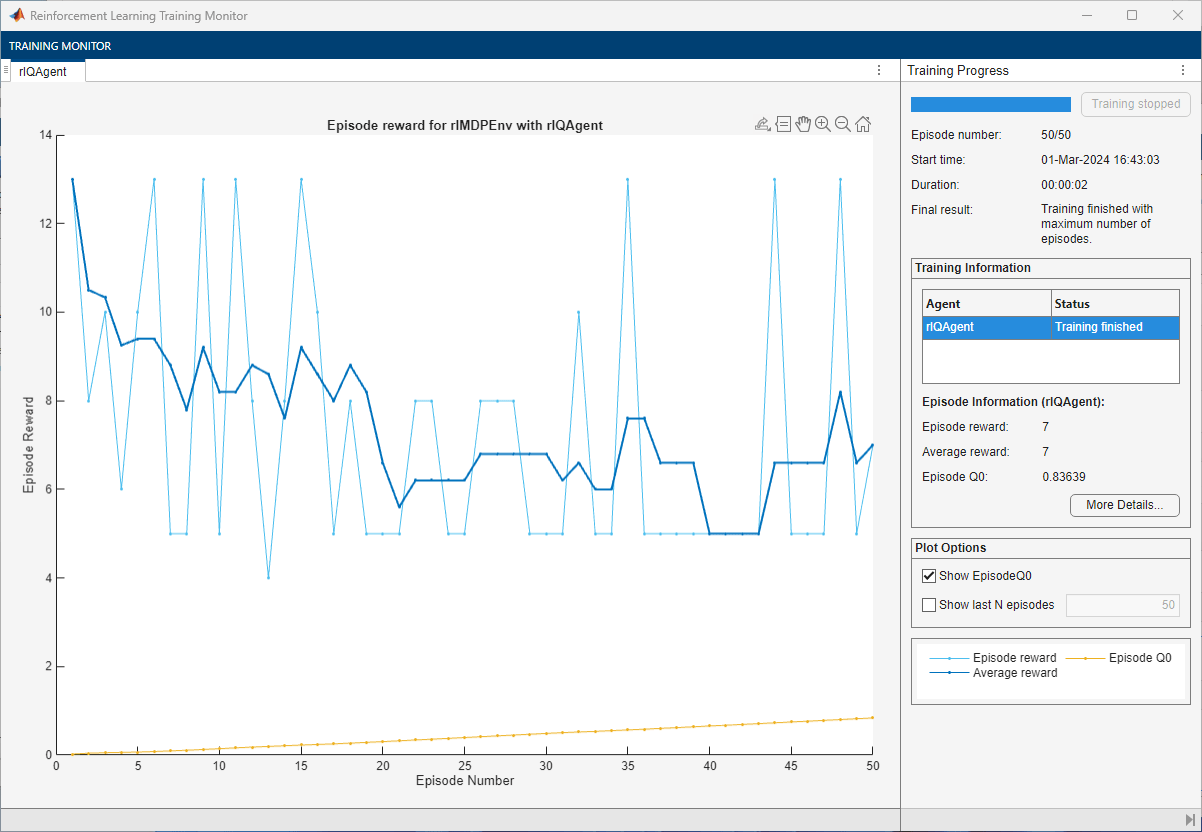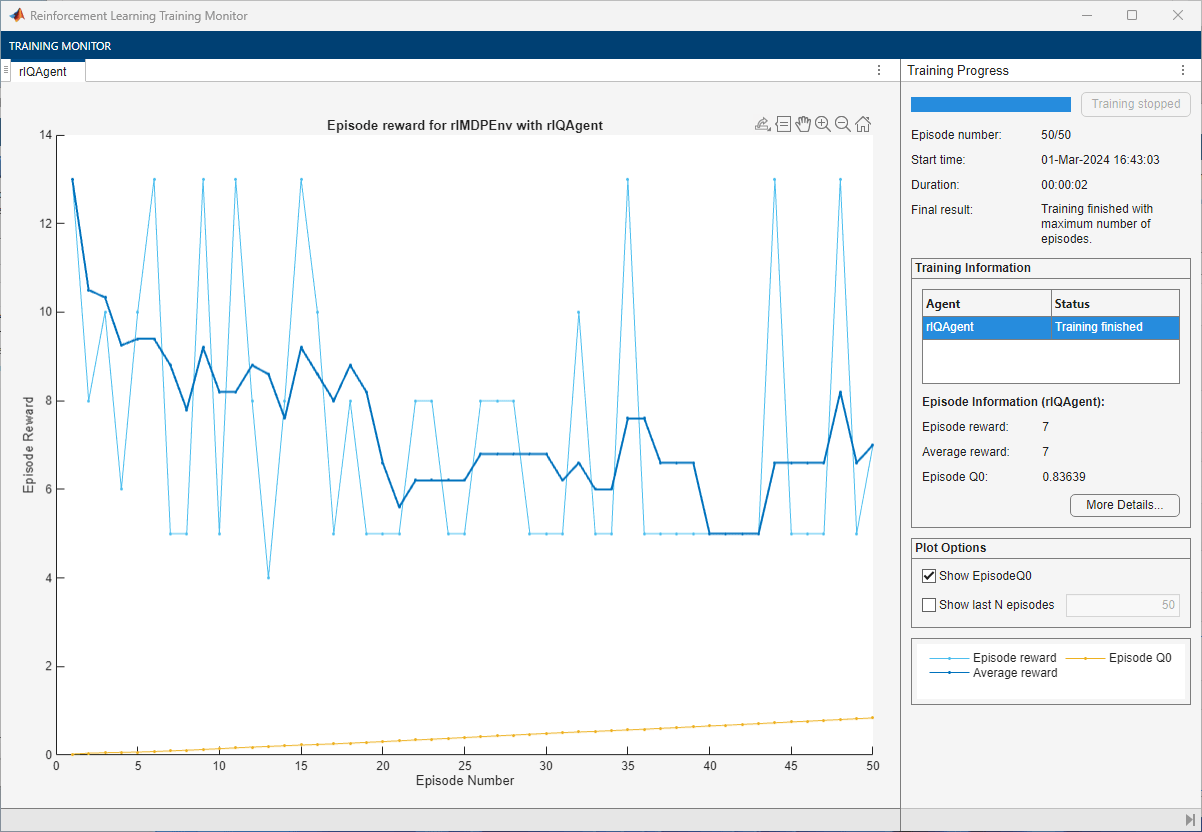show
Visualize a training result object in a new Reinforcement Learning Training Monitor window
Since R2024a
Syntax
Description
By default, the train function shows
the training progress and results in the Reinforcement Learning Training Monitor
during training. If you configure training to not show the Reinforcement Learning
Training Monitor or you close the Reinforcement Learning Training
Monitor, you can view the training results after the training using the
show function. You can also use show to view the
training results for agents saved during training.
show( visualizes the training
result object trainingResults)trainingResults in a new Reinforcement Learning
Training Monitor window.
Examples
Input Arguments
Version History
Introduced in R2024a