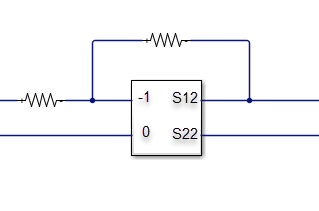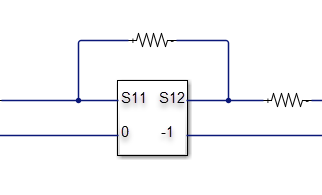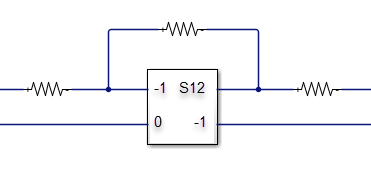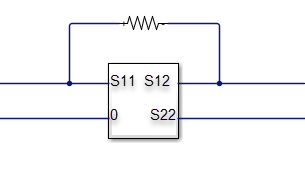computeBudget
Compute results of RF budget object
Syntax
Description
computeBudget(
computes the result of an RF budget object. You can use this method
only when the AutoUpdate property of the RF budget object is set
to rfobj)false.
Examples
Input Arguments
Algorithms
Version History
Introduced in R2017a
See Also
rfbudget | show | exportScript | exportRFBlockset | exportTestbench | rfplot | smithplot | polar