Model and Analyze High-Speed Backplanes
This five-part tutorial shows you how to model and analyze high-speed backplanes using sparameters and rationalfit functions. High-speed backplanes, as shown in the diagram, are vital in enabling data transfer between multiple boards connected to a larger system. In this example, you model a high-speed backplane using S-parameters and fit the S-parameter data for analysis.
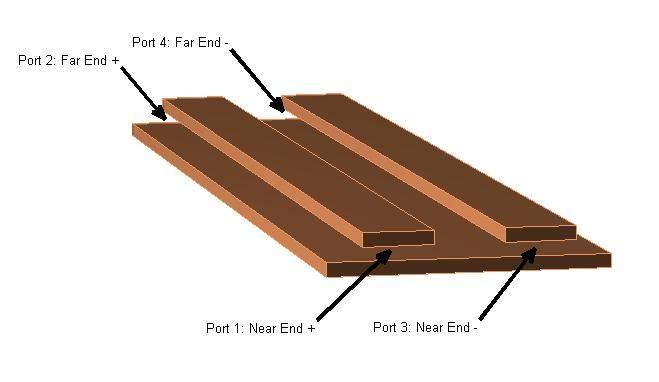
Rational Fitting
RF Toolbox™ uses the rationalfit function to fit data defined in the frequency domain with an equivalent Laplace transfer function. Using rational function fitting you can create simple models for the required accuracy, model order reduction, zero phase on extrapolation to DC, and causal modeling system.
This type of modeling is useful to signal integrity engineers, whose goal is to reliably connect high-speed semiconductor devices with multi-Gbps serial data streams across backplanes and printed circuit boards.
Compared to traditional techniques such as linear interpolation, rational function fitting provides more insight into the physical characteristics of a high-speed backplane. It enables you to trade off between complexity and accuracy using model order reduction. For a given accuracy, rational functions are less complex than other types of models such as FIR filters generated by IFFT techniques. In addition, rational function models inherently constrain the phase to be zero on extrapolation to DC. Methods that do not provide as much insight into physical characteristics require elaborate constraint algorithms to force the extrapolated phase to zero at DC.
Design Workflow
To model, analyze, and export high-speed backplanes, follow these five steps.
Import S-parameters and port reduction: Use RF Toolbox to import N-port S-parameters representing high-speed backplane channels to model the channels and the crosstalk between channels. This example imports 16-port S-parameters that represent a 16-port high-speed backplane and reduces them to 4-port S-parameters for analysis. For more information, see Use S-parameters with Port Reduction.
Fit S-parameters: Fit 4-port S-parameters from the step 1 using the
rataionalfitfunction to create a simpler high-speed backplane model for accuracy, model order reduction, and zero phase on extrapolation to DC. For more information, see Fit S-Parameters with a Rational Function.Analyze your high-speed backplane: Calculate the time-domain reflectometry and time-domain transmission of a differential high-speed backplane channel for further analysis. For more information, see Compute Differential TDR and TDT.
Build your model in Simulink: Build your model in Simulink® to simulate your high-speed backplane and study the impact of the differential backplane on the random input signal. For more information, see Build Simulink Model from Rational Function.
Export your model to Verilog-A: Export your high-speed backplane model in S-parameters to a Verilog-A module that models the high-level behavior of a high-speed backplane. For more information, see Export Verilog-A module from Rational Function.