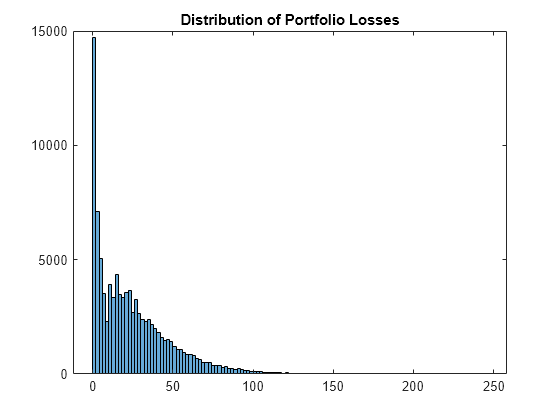portfolioRisk
Generate portfolio-level risk measurements
Syntax
Description
[
returns tables of risk measurements for the portfolio losses. The riskMeasures,confidenceIntervals]
= portfolioRisk(cdc)simulate function must be run
before portfolioRisk is used. For more information on using a
creditDefaultCopula object, see creditDefaultCopula.
[
adds an optional name-value pair argument for
riskMeasures,confidenceIntervals]
= portfolioRisk(cdc,Name,Value)ConfidenceIntervalLevel. The simulate function must be run
before portfolioRisk is used.
Examples
Input Arguments
Name-Value Arguments
Output Arguments
References
[1] Crouhy, M., Galai, D., and Mark, R. “A Comparative Analysis of Current Credit Risk Models.” Journal of Banking and Finance. Vol. 24, 2000, pp. 59 – 117.
[2] Gordy, M. “A Comparative Anatomy of Credit Risk Models.” Journal of Banking and Finance. Vol. 24, 2000, pp. 119 – 149.
[3] Gupton, G., Finger, C., and Bhatia, M. “CreditMetrics – Technical Document.” J. P. Morgan, New York, 1997.
[4] Jorion, P. Financial Risk Manager Handbook. 6th Edition. Wiley Finance, 2011.
[5] Löffler, G., and Posch, P. Credit Risk Modeling Using Excel and VBA. Wiley Finance, 2007.
[6] McNeil, A., Frey, R., and Embrechts, P. Quantitative Risk Management: Concepts, Techniques, and Tools. Princeton University Press, 2005.
Version History
Introduced in R2017a