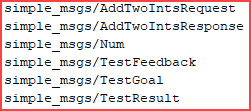Create Shareable ROS 2 Custom Message Package
In this example, you create a shareable ROS 2 custom message package in MATLAB. You must have a ROS 2 package that contains the required msg file. This figure shows an example of an appropriate folder structure.
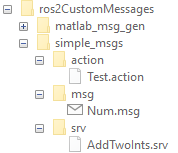
After you prepare your custom message package folder, you specify the path to the parent folder and call ros2genmsg with the specified path.
Open a new MATLAB session and create a custom message package folder in a local folder. Choose a short folder path when you generate custom messages on a Windows machine to avoid limitations on the number of characters in the folder path. For example,
genDir = fullfile('C:/test/ros2CustomMessages')
genDir = fullfile(pwd,'ros2CustomMessages'); packagePath = fullfile(genDir,'simple_msgs'); mkdir(packagePath)
Create a folder named msg inside the custom message package folder.
mkdir(packagePath,'msg')Create a file named .msg inside the msg folder.
messageDefinition = {'int64 num'};
fileID = fopen(fullfile(packagePath,'msg', ...
'Num.msg'),'w');
fprintf(fileID,'%s\n',messageDefinition{:});
fclose(fileID);Create a folder named srv inside the custom message package folder.
mkdir(packagePath,'srv')Create a file named .srv inside the srv folder.
serviceDefinition = {'int64 a'
'int64 b'
'---'
'int64 sum'};
fileID = fopen(fullfile(packagePath,'srv', ...
'AddTwoInts.srv'),'w');
fprintf(fileID,'%s\n',serviceDefinition{:});
fclose(fileID);Create a folder named action inside the custom message package folder.
mkdir(packagePath,'action')Create a file named .action inside the action folder.
actionDefinition = {'int64 goal'
'---'
'int64 result'
'---'
'int64 feedback'};
fileID = fopen(fullfile(packagePath,'action', ...
'Test.action'),'w');
fprintf(fileID,'%s\n',actionDefinition{:});
fclose(fileID);Generate custom messages from ROS 2 definitions in .msg, .srv and .action files. Use the CreateShareableFile name-value argument to create a shareable ZIP archive of the generated custom messages.
For information about how to use use this ZIP archive to register the custom messages in another machine, see ros2RegisterMessages.
ros2genmsg(genDir,CreateShareableFile=true);
Identifying message files in folder 'C:/Users/echakrab/OneDrive - MathWorks/Documents/MATLAB/ExampleManager/echakrab.Bdoc23a.ROS2transform/ros-ex71849911/ros2CustomMessages'.Validating message files in folder 'C:/Users/echakrab/OneDrive - MathWorks/Documents/MATLAB/ExampleManager/echakrab.Bdoc23a.ROS2transform/ros-ex71849911/ros2CustomMessages'.Done. Creating a Python virtual environment.Done. Adding required Python packages to virtual environment.Done. Copying include folders.Done. Copying libraries.Done. Done. [1/1] Generating MATLAB interfaces for custom message packages... Done. Running colcon build in folder 'C:/Users/echakrab/OneDrive - MathWorks/Documents/MATLAB/ExampleManager/echakrab.Bdoc23a.ROS2transform/ros-ex71849911/ros2CustomMessages/matlab_msg_gen/win64'. Build in progress. This may take several minutes...
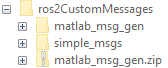
Verify creation of the new custom messages by entering ros2 msg list in the Command Window.