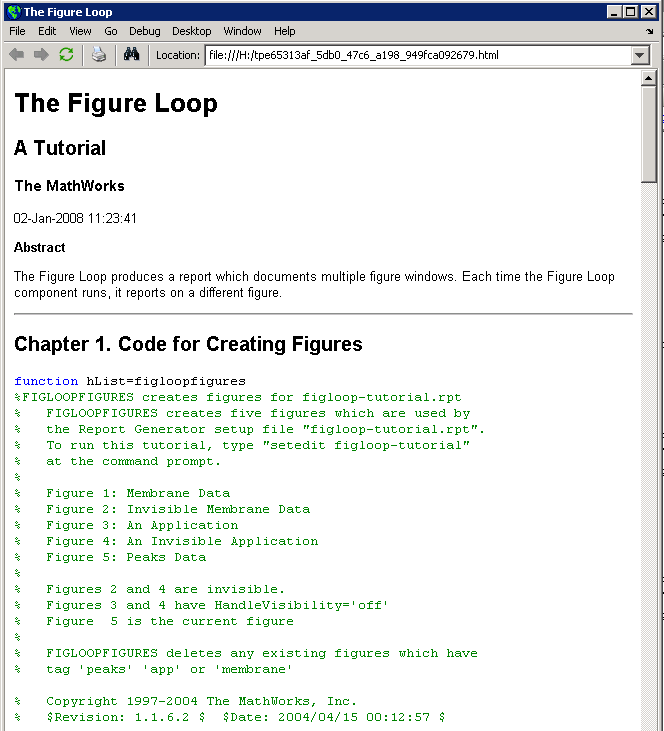从报告设置文件生成 MATLAB 代码
您可以以 MATLAB® 文件 (*.m) 的形式生成报告设置文件的 MATLAB 代码版本。报告设置文件的 MATLAB 文件可用于多种用途,包括生成报告和以编程方式修改报告设置文件。
要更新 MATLAB 文件,请将报告设置文件加载到报告资源管理器中,然后点击文件 > 生成 MATLAB 文件。MATLAB 文件生成后,它将在 MATLAB 编辑器中打开。生成文件的文件名是报告设置文件的文件名,前面带有 "build"。
例 1. 从 MATLAB 文件生成报告
此示例从 figloop_tutorial.rpt 报告设置文件生成 MATLAB 文件,该文件是 MATLAB Report Generator™ 软件的一部分。然后,该示例使用 report 函数从 MATLAB 文件生成报告。有关此功能的详细信息,请参阅 report 参考页。
通过在 MATLAB 命令行窗口中输入
report来启动报告资源管理器。在中间的选项窗格中,双击
figloop_tutorial.rpt以打开其报告设置文件。在左侧的“大纲”窗格中,点击
Report - figloop_tutorial.rpt以选择它。在报告资源管理器菜单栏中,点击文件 > 生成 MATLAB 文件。
MATLAB Report Generator 软件为
figloop_tutorial.rpt报告设置文件生成 MATLAB 代码。它将该代码保存在您指定文件夹中的buildfigloop_tutorial.m文件中。该文件的一部分如下图所示。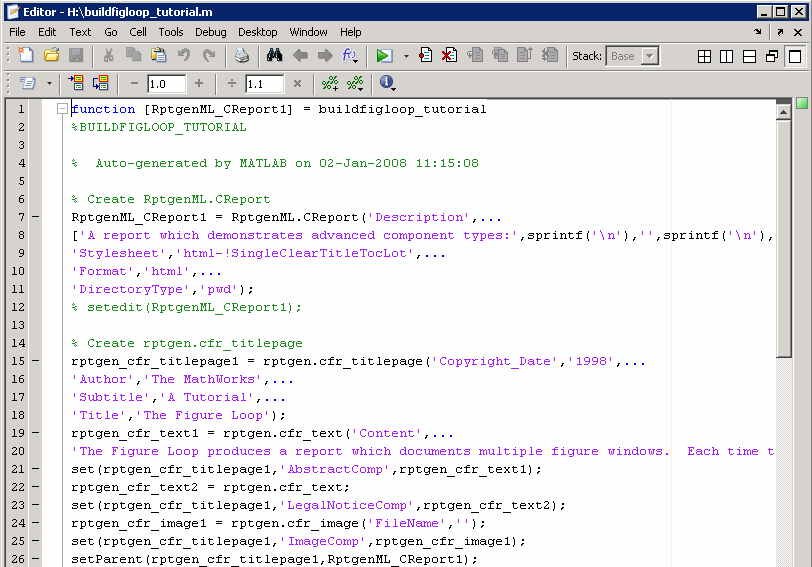
要从此 MATLAB 文件生成
figloop_tutorial报告,请在 MATLAB 命令行窗口中运行以下命令:MATLAB Report Generator 软件运行并显示报告。report(buildfigloop_tutorial);