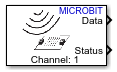Radio Receive
Receive data from micro:bit devices via radio
Libraries:
Simulink Coder Support Package for BBC micro:bit/Radio
Description
The Radio Receive block receives data from other micro:bit devices through a wireless connection.
Limitations
You can use only one Radio Receive block in a model.
The block can accept a maximum of 254 bytes in one sample time.
Ports
Output
Parameters
Version History
Introduced in R2017b