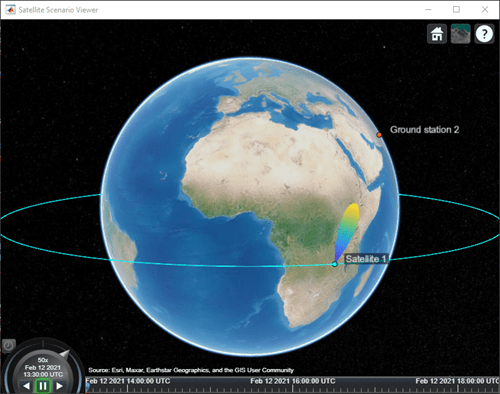Pattern
Description
The Pattern object defines a radiation pattern visualization
for a transmitter or receiver.
Creation
You can create Pattern objects by using the pattern object
function of the Transmitter or
Receiver
object.
Properties
Object Functions
Examples
Version History
Introduced in R2021b