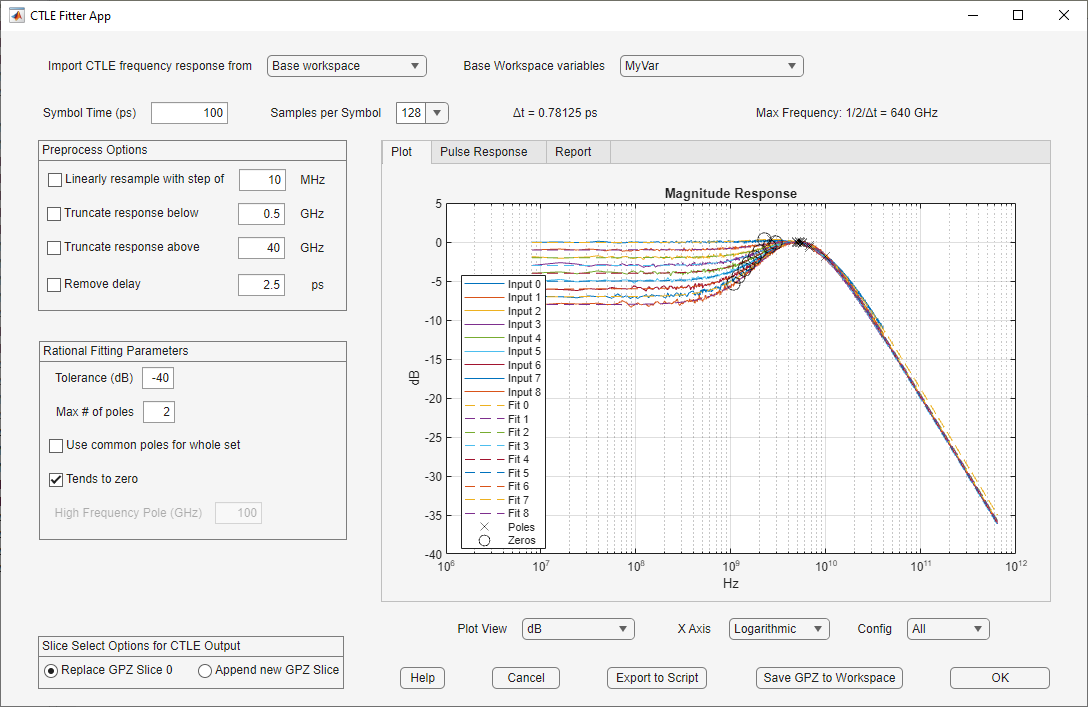CTLE Fitter
Description
The CTLE Fitter app fits poles, zeros, and gains to CTLE transfer
functions. The app also allows an organized approach to preprocess CTLE data sets information.
The app then fits the parameters using the rational (RF Toolbox) function
from the RF Toolbox™.
Using the app, you can:
Easily fit poles and zeros to frequency domain CTLE transfer functions.
Easily input GPZ matrix to the block.
Export the script to base workspace.