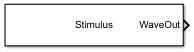Stimulus
Set waveform generation method and number of symbols to simulate in SerDes model
Libraries:
SerDes Toolbox /
Utilities
Description
The Stimulus defines how to create the waveform and the number of symbols to simulate in a SerDes Toolbox™ model. You can directly specify a PAMn symbol pattern or define a binary to PAMn mapping scheme.
When you enable clock forwarding in the SerDes IBIS-AMI Manager dialog box, you can use the Stimulus block to generate clock times from an external clock times array or waveform.
Ports
Output
Output pattern with a specific PRBS pattern, specified as a vector.
Data Types: double
Parameters
Stimulus
Length of the stimulus pattern used for simulation, specified as a positive integer.
Programmatic Use
Block parameter:
NumberOfSymbols |
| Type: character vector |
| Values: positive real integer |
Default:
20000 |
Select to directly set the Recommended simulation stop time as the simulation stop time. By default, this option is selected.
Recommended simulation stop time defines the minimum time the simulation must run for meaningful results. It is calculated by multiplying the Sample Interval from the Configuration block with the Number of symbols.
Define how the stimulus waveform is created:
Random Symbols— Randomly generate symbols directly from a uniform distribution.Serial PRBS— Define a binary sequence and map to a higher order modulation symbol. The mapping sequence depends on the modulation scheme defined in the Configuration block.Symbol Pattern— Directly define the symbol pattern as an integer from 0 to (Number of modulation levels – 1).Binary Pattern— Directly define the binary pattern and map to a higher order modulation symbol. The mapping sequence depends on the modulation scheme defined in the Configuration block.Symbol Voltage Pattern— Directly define the voltages of a symbol spaced pattern.Sampled Voltage— Directly define a sample interval spaced waveform.Parallel PRBS— Utilize multiple PRBS streams to form PAM4, PAM8 , PAM16, and PAM32 symbols. You can define up to 5 PRBS streams for PAM32. NRZ modulation scheme uses a single PRBS stream. Other modulation schemes use the random symbols waveform creation method.
Programmatic Use
Block parameter:
CreationMethod |
| Type: character vector |
Values:
Random Symbols | Serial PRBS
| Symbol Pattern | Binary
Pattern | Symbol Voltage Pattern |
Sampled Voltage | Parallel
PRBS |
Default:
Random Symbols |
Seed for generating the random symbol waveform, specified as a positive real scalar.
Dependencies
To enable this parameter, set Waveform creation method parameter to
Random Symbols.
Programmatic Use
Block parameter:
soPAMnSeed |
| Type: character vector |
| Values: positive real scalar |
Default:
1431655765 |
Order of the pseudorandom binary sequence while creating the stimulus waveform using serial PRBS or parallel PRBS method.
Dependencies
To enable this parameter, set Waveform creation
method parameter to Serial PRBS or
Parallel PRBS.
Programmatic Use
Block parameter:
PRBS |
| Type: character vector |
Values:
7 | 9 |
11 | 13 |
15 | 20 |
23 | 31 |
47 |
Default:
11 |
Seed for generating the pseudorandom binary sequence, specified as an integer in the range of [1, 2Order-1].
Dependencies
To enable this parameter, set Waveform creation
method parameter to Serial PRBS or
Parallel PRBS.
Programmatic Use
Block parameter:
PRBSSeed |
| Type: character vector |
| Values: integer in the range [1, 2Order-1] |
Default:
1 |
Reverse the PRBS in time (along x-axis) by reversing the tap positions of the characteristic polynomial.
Dependencies
To enable this parameter, set Waveform creation
method parameter to Serial PRBS or
Parallel PRBS.
Invert the PRBS in voltage (along y-axis) by converting 0s to 1s and 1s to 0s.
Dependencies
To enable this parameter, set Waveform creation
method parameter to Serial PRBS or
Parallel PRBS.
Vector of the symbol integers spaced at the symbol time interval. The elements of the vector must have values in the range [0, (Number of modulation levels-1)]
Dependencies
To enable this parameter, set Waveform creation
method parameter to Symbol
Pattern.
Programmatic Use
Block parameter:
SymbolPattern |
| Type: character vector |
| Values: vector with element values in the range [0, (Number of modulation levels-1)] |
Default:
[0 0 1 0 0 1 1 0 1 0 1 1 1 1 0] |
Vector of binary elements (1s and 0s) spaced at the symbol time interval.
Dependencies
To enable this parameter, set Waveform creation
method parameter to Binary
Pattern.
Programmatic Use
Block parameter:
BinaryPattern |
| Type: character vector |
| Values: vector with binary elements |
Default:
[0 0 0 1 0 0 1 0 1 1 0 0 1 1 1 1 1 0 0 0 1 1 0 1 1 1 0 1 0 1
0] |
Vector of symbol voltages spaced at the symbol time interval.
Dependencies
To enable this parameter, set Waveform creation
method parameter to Symbol Voltage
Pattern.
Programmatic Use
Block parameter:
SymbolVoltageDataPattern |
| Type: character vector |
| Values: vector with decimal values |
Default:
1/2*[1 1 1 1 -1 -1 -1 -1] |
Vector of voltages spaced at the sample interval.
Dependencies
To enable this parameter, set Waveform creation
method parameter to Sampled
Voltage.
Programmatic Use
Block parameter:
CustomStimulus |
| Type: character vector |
| Values: real valued vector |
Default:
[zeros(1,(SymbolTime/SampleInterval)),ones(1,(SymbolTime/SampleInterval))]-0.5 |
Delay the stimulus waveform by modulo symbol time to slightly shift the eye diagram or recovered clock phase.
The modulo operation finds the remainder after division.
Programmatic Use
Block parameter:
soDelay |
| Type: character vector |
| Values: nonnegative real scalar |
Default:
0 |
Clock Forwarding
Modify the Rx_Use_Clock_Input reserved AMI parameter using the SerDes IBIS-AMI Manager dialog box. You can change the parameter in the AMI-Rx tab of the SerDes IBIS-AMI Manager.
You can use either a waveform or clock times data to forward as a clock. The Current State parameter shows what type of data you are forwarding.
Generate a clock or strobe waveform from the specified waveform parameters.
You can define a clock pattern with delay. Alternately, you can define a strobe pattern with delay, burst length, idle length, pre-amble, and post-amble.
You can also define the transmitter jitter parameters to include when generating the clock or strobe pattern.
Dependencies
To enable this parameter, select Current value of
Rx_Use_Clock_Input parameter to
Wave.
Use an external clock to forward. You can define the external clock in the base or model workspace and use the Waveform Name parameter to point to it.
Dependencies
To enable this parameter, select Current value of
Rx_Use_Clock_Input parameter to
Wave.
Select to include the analog channel model in the clock waveform.
Dependencies
To enable this parameter, select Current value of
Rx_Use_Clock_Input parameter to
Wave.
Select to generate a forwarding clock pattern. You can also define the clock delay and include transmitter jitter.
Dependencies
To enable this parameter, select Current value of
Rx_Use_Clock_Input parameter to
Wave and select the Generate Clock or Strobe
Waveform option.
Select to generate a forwarding strobe pattern. You can also define the strobe delay, burst length, idle length, pre-amble, post-amble, and include transmitter jitter.
Dependencies
To enable this parameter, select Current value of
Rx_Use_Clock_Input parameter to
Wave and select the Generate Clock or Strobe
Waveform option.
Delay the forwarding clock, specified as a nonnegative real scalar.
Dependencies
To enable this parameter, select Current value of
Rx_Use_Clock_Input parameter to
Wave and select the Generate Clock or Strobe
Waveform option.
Programmatic Use
Block parameter:
CF_Delay |
| Type: character vector |
| Values: nonnegative real scalar |
Default:
0 |
Number of symbols between the strobe burst pattern or clock pattern, specified as a nonnegative scalar integer.
Programmatic Use
Block parameter:
CF_BurstLen |
| Type: character vector |
| Values: nonnegative scalar integer |
Default:
0 |
Number of symbol between bursts, specified as a nonnegative scalar integer.
Programmatic Use
Block parameter:
CF_IdleLen |
| Type: character vector |
| Values: nonnegative scalar integer |
Default:
0 |
Number of additional clock cycles added to the beginning of each burst, specified as a nonnegative scalar integer. A clock cycle consists of two symbols.
Programmatic Use
Block parameter:
CF_Preamble |
| Type: character vector |
| Values: nonnegative scalar integer |
Default:
2 |
Number of additional clock cycles added to the end of each burst, specified as a nonnegative scalar integer. A clock cycle consists of two symbols.
Programmatic Use
Block parameter:
CF_Postamble |
| Type: character vector |
| Values: nonnegative scalar integer |
Default:
0 |
Select to include transmitter jitter in the forwarded clock.
Transmitter deterministic jitter, specified as a scalar in the range [0 1]. It is defined as half of the peak-to-peak worst case variation.
Deterministic jitter is usually modeled as bounded uniform jitter. It is also known as uncorrelated bounded high probability jitter.
Dependencies
To enable this parameter, select Current value of
Rx_Use_Clock_Input parameter to
Wave and select the Generate Clock or Strobe
Waveform option.
Programmatic Use
Block parameter:
CF_TxDj |
| Type: character vector |
| Values: scalar in the range [0 1] |
Default:
0 |
Transmitter random jitter, specified as a scalar in the range [0 1]. It is defined as the standard deviation of a white Gaussian phase noise process.
Dependencies
To enable this parameter, select Current value of
Rx_Use_Clock_Input parameter to
Wave and select the Generate Clock or Strobe
Waveform option.
Programmatic Use
Block parameter:
CF_TxRj |
| Type: character vector |
| Values: scalar in the range [0 1] |
Default:
0 |
Transmitter duty cycle distortion, specified as a scalar in the range [0 1].It is defined as half of the peak-to-peak difference in symbol duration between one symbol and the next.
Dependencies
To enable this parameter, select Current value of
Rx_Use_Clock_Input parameter to
Wave and select the Generate Clock or Strobe
Waveform option.
Programmatic Use
Block parameter:
CF_TxDCD |
| Type: character vector |
| Values: scalar in the range [0 1] |
Default:
0 |
Transmitter sinusoidal jitter, specified as a scalar in the range [0 1]. It is defined as half of the peak-to-peak variation of sinusoidal phase noise amplitude.
Dependencies
To enable this parameter, select Current value of
Rx_Use_Clock_Input parameter to
Wave and select the Generate Clock or Strobe
Waveform option.
Programmatic Use
Block parameter:
CF_Sj |
| Type: character vector |
| Values: scalar in the range [0 1] |
Default:
0 |
Frequency of the transmitter sinusoidal jitter, specified as a scalar in the range [0 100e9].
Dependencies
To enable this parameter, select Current value of
Rx_Use_Clock_Input parameter to
Wave and select the Generate Clock or Strobe
Waveform option.
Programmatic Use
Block parameter:
CF_TxSjFreq |
| Type: character vector |
| Values: scalar in the range [0 100e9] |
Default:
0 |
Name of the waveform parameter in the base or model workspace that contains the external waveform data.
Dependencies
To enable this parameter, select Current value of
Rx_Use_Clock_Input parameter to
Wave and select the Use External Waveform or
Clock Times Array option.
Programmatic Use
Block parameter:
CF_WaveformName |
| Type: character vector |
| Values: character string |
Default:
0 |
Delay the forwarding clock, specified as a nonnegative scalar integer.
Dependencies
To enable this parameter, select Current value of
Rx_Use_Clock_Input parameter to
Wave and select the Use External Waveform or
Clock Times Array option.
Programmatic Use
Block parameter:
CF_WaveDelay |
| Type: character vector |
| Values: nonnegative scalar integer |
Default:
0 |
Name of the clock times parameter in the base or model workspace that contains the external clock times data.
Dependencies
To enable this parameter, select Current value of
Rx_Use_Clock_Input parameter to
Time.
Programmatic Use
Block parameter:
CF_ClockTimesName |
| Type: character vector |
| Values: character string |
Default:
0 |
Version History
Introduced in R2019aUse the Clock Forwarding tab in the Stimulus block to generate clock stimulus patterns.
See Also
Analog Channel | Configuration | DFEClkFwd | serdes.Stimulus
MATLAB Command
You clicked a link that corresponds to this MATLAB command:
Run the command by entering it in the MATLAB Command Window. Web browsers do not support MATLAB commands.
选择网站
选择网站以获取翻译的可用内容,以及查看当地活动和优惠。根据您的位置,我们建议您选择:。
您也可以从以下列表中选择网站:
如何获得最佳网站性能
选择中国网站(中文或英文)以获得最佳网站性能。其他 MathWorks 国家/地区网站并未针对您所在位置的访问进行优化。
美洲
- América Latina (Español)
- Canada (English)
- United States (English)
欧洲
- Belgium (English)
- Denmark (English)
- Deutschland (Deutsch)
- España (Español)
- Finland (English)
- France (Français)
- Ireland (English)
- Italia (Italiano)
- Luxembourg (English)
- Netherlands (English)
- Norway (English)
- Österreich (Deutsch)
- Portugal (English)
- Sweden (English)
- Switzerland
- United Kingdom (English)