plot
Description
Examples
Use a 16-port S-parameter Touchstone file to plot the TDR response of a differential port pair located at port 1 and 2.
First, create a structure to define the rational fitting parameters. These parameters enable you to control the rational fitting process for complex S-parameters.
rationalOptions = struct('Tolerance',-30,'MaxPoles',500);
Create a TDR object with the differential port pair set to 1 and 2.
tdrObj = tdr('default.s16p',... ConvertToDifferential=true, ... Ports=[1 2],... EndTime=9e-9,... RiseTime=10e-12,... SampleTime=5e-12, ... RationalOptions=rationalOptions);
Plot the differential TDR response of the differential port pair 1 and 2.
plot(tdrObj)
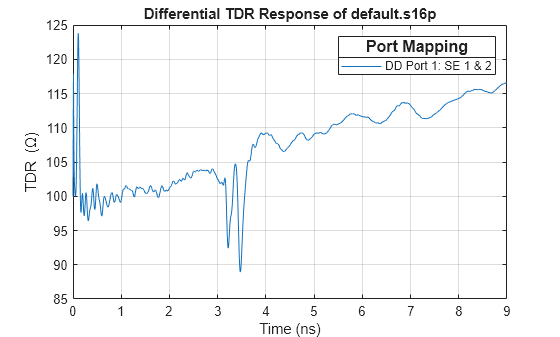
Create a TDR object from a 4-port Touchstone file.
tdrObj = tdr('default.s4p');Plot the single-ended TDR of a 4-port S-parameter in units of impedance.
plot(tdrObj)

Plot the single-ended TDR of a 4-port S-parameter in units of voltage.
plot(tdrObj, Type="voltage", Title="TDR Response (Voltage)")

Plot the single-ended TDR of a 4-port S-parameter with respect to velocity of propagation of the medium. Scale the X-axis of this response in meters.
plot(tdrObj,Vp=3e8/2,Title="TDR Response(m)")
Create a TDR table that displays the time and voltage TDR values for all the ports specified in the TDR object.
T = createTDRTable(tdrObj,tdrType='voltage')T=10000×5 table
Time (s) Port 1 (V) Port 2 (V) Port 3 (V) Port 4 (V)
________ __________ __________ __________ __________
0 1 1 1 1
1e-12 1.0062 0.99943 1.0126 1.0087
2e-12 1.012 0.99992 1.0237 1.0168
3e-12 1.0175 1.0013 1.0335 1.0243
4e-12 1.0228 1.0035 1.0421 1.0312
5e-12 1.0278 1.0063 1.0498 1.0376
6e-12 1.0324 1.0097 1.0565 1.0436
7e-12 1.0369 1.0135 1.0625 1.0491
8e-12 1.041 1.0175 1.0678 1.0541
9e-12 1.0449 1.0218 1.0726 1.0587
1e-11 1.0485 1.0263 1.0769 1.063
1.1e-11 1.0457 1.0313 1.0682 1.0582
1.2e-11 1.043 1.0353 1.0606 1.0536
1.3e-11 1.0404 1.0382 1.0542 1.0494
1.4e-11 1.0378 1.0402 1.0487 1.0453
1.5e-11 1.0353 1.0414 1.044 1.0415
⋮
Input Arguments
Time-domain reflectometry object, specified as a tdr
object.
Name-Value Arguments
Specify optional pairs of arguments as
Name1=Value1,...,NameN=ValueN, where Name is
the argument name and Value is the corresponding value.
Name-value arguments must appear after other arguments, but the order of the
pairs does not matter.
Example: Type='reflectionCoefficient'
Y-axis units in a TDR response plot, specified as one of these:
'impedance'— Plot the TDR response in units of impedance (ohms).'reflectionCoefficient'— Plot the TDR response in units of reflection coefficient (no units).'voltage— Plot the TDR response in units of voltage (V).
Example: 'reflectionCoefficient'
Custom title for the TDR response plot, specified as a string or a character vector.
Example: TDR Response
Velocity of propagation of the medium in the TDR response plot, specified as a scalar in m/s. Use this argument to change the X-axis of the TDR response to distance.
The upper limit of this argument is the speed of light, 3e8
m/s.
Example: 1.5e8
Version History
Introduced in R2025a
See Also
createTDRTable | tdr.automaticPortOrdering | tdr.sParamQuality
MATLAB Command
You clicked a link that corresponds to this MATLAB command:
Run the command by entering it in the MATLAB Command Window. Web browsers do not support MATLAB commands.
选择网站
选择网站以获取翻译的可用内容,以及查看当地活动和优惠。根据您的位置,我们建议您选择:。
您也可以从以下列表中选择网站:
如何获得最佳网站性能
选择中国网站(中文或英文)以获得最佳网站性能。其他 MathWorks 国家/地区网站并未针对您所在位置的访问进行优化。
美洲
- América Latina (Español)
- Canada (English)
- United States (English)
欧洲
- Belgium (English)
- Denmark (English)
- Deutschland (Deutsch)
- España (Español)
- Finland (English)
- France (Français)
- Ireland (English)
- Italia (Italiano)
- Luxembourg (English)
- Netherlands (English)
- Norway (English)
- Österreich (Deutsch)
- Portugal (English)
- Sweden (English)
- Switzerland
- United Kingdom (English)