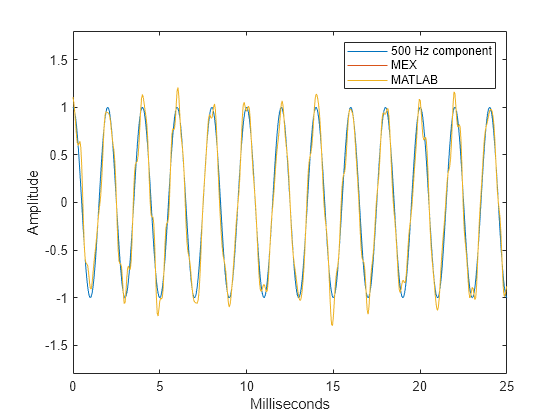Zero-Phase Filtering
Design a lowpass Butterworth filter with a 1 kHz 3-dB frequency to implement zero-phase filtering on data sampled at a rate of 20 kHz.
type myZerophaseFilt.mfunction output = myZerophaseFilt(input) %#codegen [B,A] = butter(20,0.314); output = filtfilt(B,A,input); end
Use codegen to create the MEX file for myZerophaseFilt.m.
codegen myZerophaseFilt -args {zeros(1,20001)} -o myZerophaseFilt_mex -report
Code generation successful: View report
Generate a noisy sinusoid signal as input to the filter.
Fs = 20000; t = 0:1/Fs:1; comp500Hz = cos(2*pi*500*t); signal = comp500Hz + sin(2*pi*4000*t) + 0.2*randn(size(t));
Filter input data using both MATLAB® and MEX functions.
FilteredData = myZerophaseFilt(signal); MexFilteredData = myZerophaseFilt_mex(signal);
Plot the 500 Hz component and the filtered data.
tms = t*1000; plot(tms,comp500Hz) hold on plot(tms,MexFilteredData) plot(tms,FilteredData) hold off xlabel('Milliseconds') ylabel('Amplitude') axis([0 25 -1.8 1.8]) legend('500 Hz component','MEX','MATLAB')