Save SimEvents Simulation Operating Point
This example shows how to save and restore the simulation state of a SimEvents® model by using Save final operating point check box and use it as an initial state for future simulations. For more information about using Save final operating point, see Speed Up Simulation Workflows by Using Model Operating Points.
The Save final operating point check box is used to save the state of a simple queuing system with an Entity Generator block, an Entity Queue block, an Entity Server block, and an Entity Terminator block. The signal output port n displaying the number of entities departed the Entity Queue block is connected to a Scope block. For more information about performing basic tasks to create this model, see Create a Discrete-Event Model. The only difference in the model is the placement of the scope.
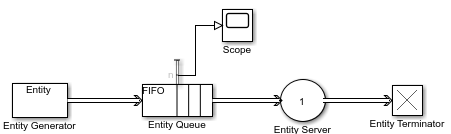
Open the Entity Server Block Parameters dialog box. Set the Service time value to 2.
The queue length increases throughout the simulation because service time is larger than the entity intergeneration time.
From the Simulink® Toolstrip, select Modeling tab and Model Settings. In the Configuration Parameters dialog box, in the Data Import/Export pane, select the Final states check box with the variable name
xFinaland select the Save final operating point check box.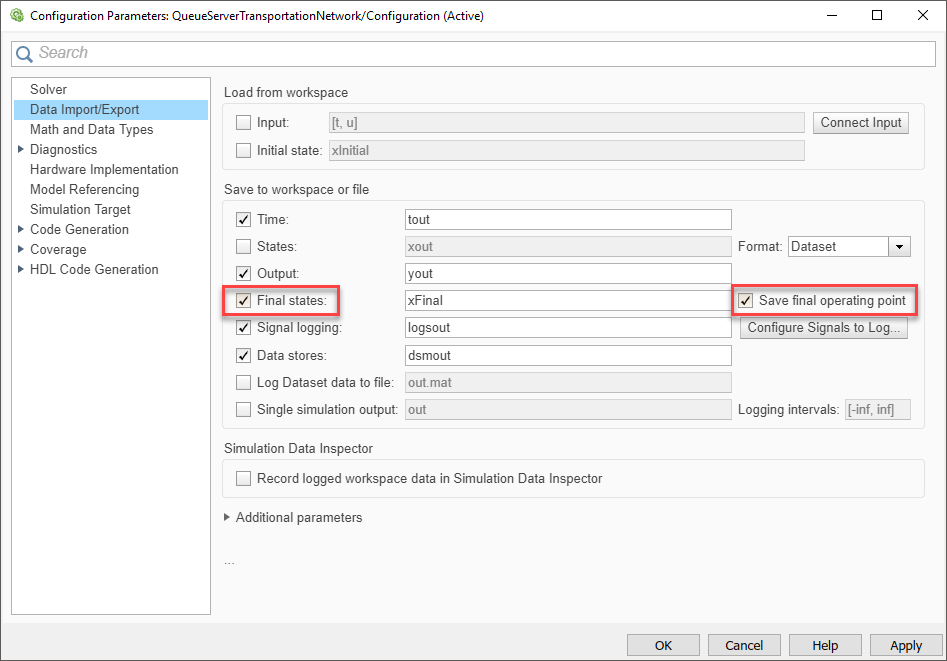
Simulate the model and open the Scope block. Observe that the final queue length is
6.The queue length increases, with spikes at times
2,4,6,8, and10because the Service time value of the Entity Server block is2. The entity in the Entity Server block departs, and the entity that arrives at the Entity Queue block immediately advances to the Entity Server block.
In the Configuration Parameters dialog box, select the Initial state check box and specify the variable name as
xFinal.xFinalis used as an initial state for the next simulation.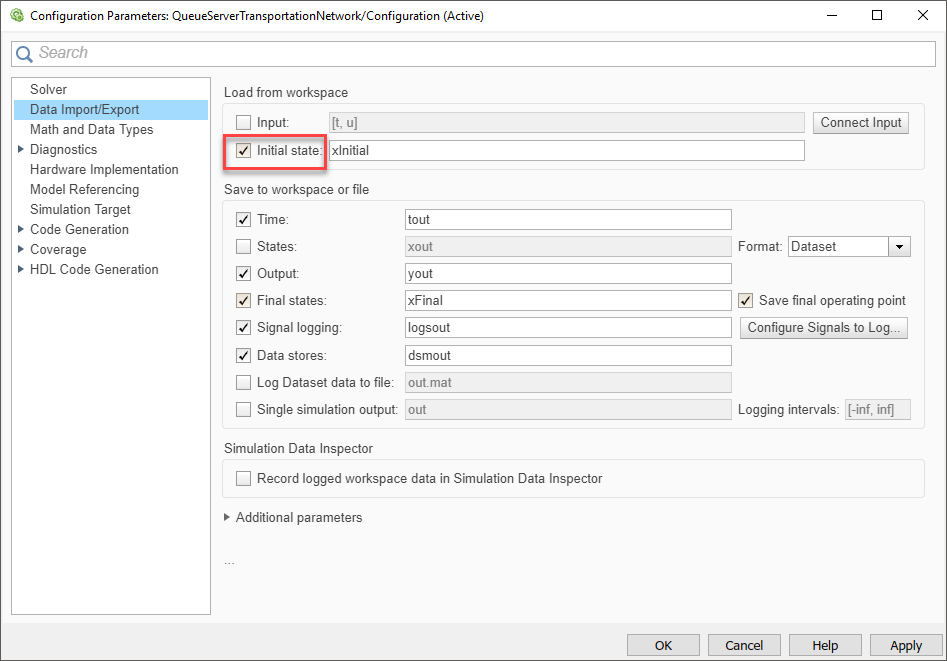
Increase the simulation time to
20.Set the simulation time larger than
10to observe simulation with the saved initial simulation state.Simulate the model. Open the Scope block. Observe that the simulation starts from the queue length
6, which is the final state of the previous simulation.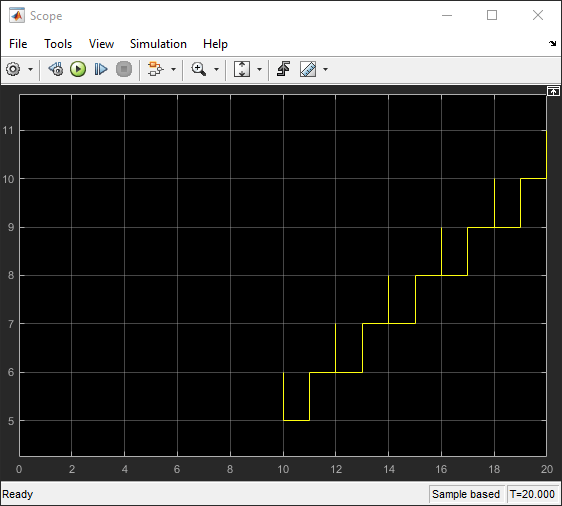
See Also
Entity Generator | Entity Queue | Entity Server | Entity Terminator