什么是 Simscape 语言?
使用 Simscape™ 语言可以创建 Foundation 库或任何附加产品中不存在的自定义物理建模组件。Simscape 模块库提供了一套全面的基本元素和专用模块。但是,对物理系统进行建模通常要求您完全控制模型中包含的详细信息量。根据您的任务,您可能需要创建额外的模块或向现有模块添加更多详细信息,以平衡模型保真度和仿真速度之间的权衡。
例如,Foundation 库中的 Capacitor 模块对一个线性电容器进行建模,用以下方程描述:
其中:
I 是电流。
C 是电容。
V 是电压。
t 是时间。
如果您的模型需要额外的效应(例如电阻损耗),您可以根据更复杂的方程创建自定义组件:
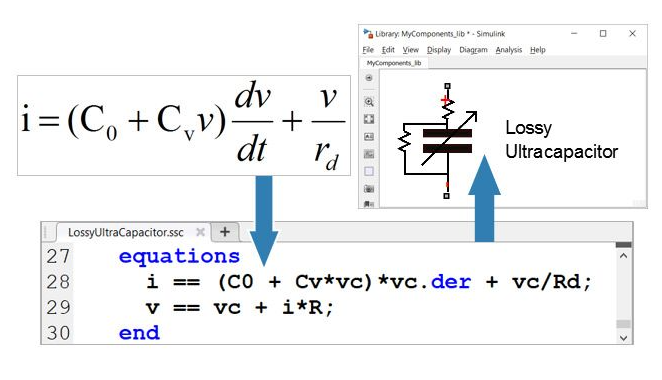
Simscape 语言是一种对物理系统进行建模的专用文本语言,具有以下特性:
基于 MATLAB® 编程语言
包含特定于物理建模的附加构造
使用 Simscape 语言,您可以将自定义组件定义为文本文件,并辅以参数化、物理连接和以非因果隐式微分代数方程 (DAE) 表示的方程。您创建的组件可以重用 Simscape 提供的物理域定义,以确保您的组件与标准 Simscape 组件兼容。有关详细示例,请参阅Case Study — Basic Custom Block Library。
您也可以添加自己的物理域。有关详细示例,请参阅Case Study — Electrochemical Library。
Simscape 库模块也基于使用 Simscape 语言编写的文本组件。要查看 Foundation 库模块以及附加产品中某些模块的源文件,请双击库中的模块以打开其对话框,点击描述选项卡,然后点击源代码链接以在 MATLAB 编辑器中打开此模块的 Simscape 源文件。您可以使用这些源文件作为自定义组件的基础。复制该文件,以不同的名称保存,然后修改方程式并添加必要的参数、变量和中间量。您还可以在自定义复合组件中使用 Foundation 库组件文件。有关详细信息,请参阅复合组件。
要在模块图中部署文本组件文件,请将它们转换为自定义 Simscape 模块。您可以使用 Simscape Component 模块将 Simscape 组件文件快速变换为模型中的模块。您还可以构建 Simscape 组件的自定义模块库,从而在整个组织中共享这些模型。有关这两种方法的详细信息,请参阅Generating Custom Blocks from Simscape Component Files。