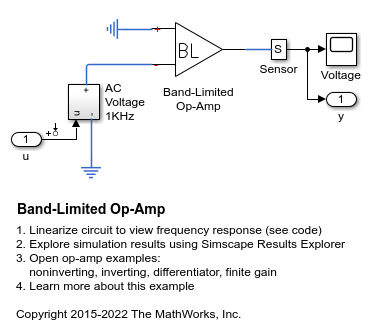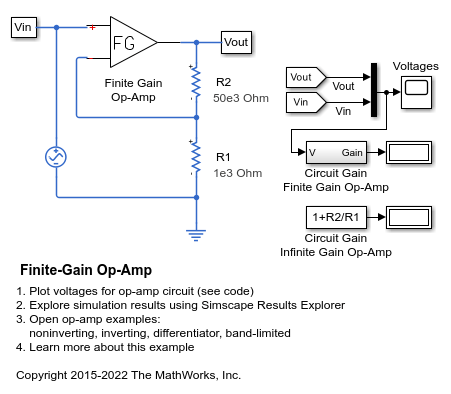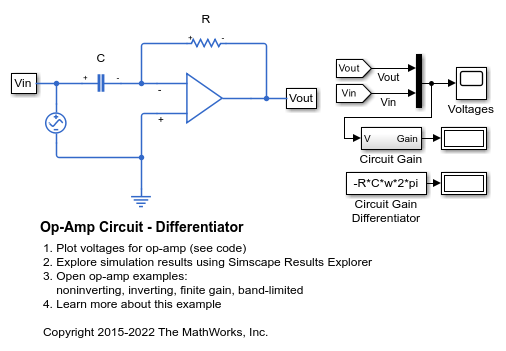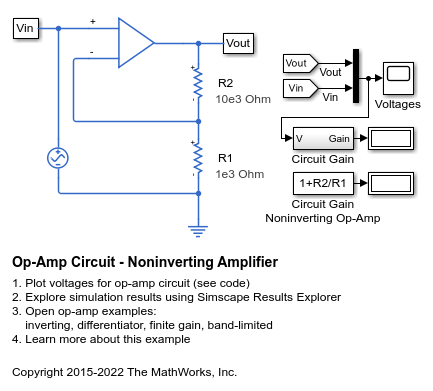Op-Amp
理想的运算放大器
库:
Simscape /
Foundation Library /
Electrical /
Electrical Elements
描述
Op-Amp 模块对理想的运算放大器 (op-amp) 进行建模。下图显示了实现原理图。
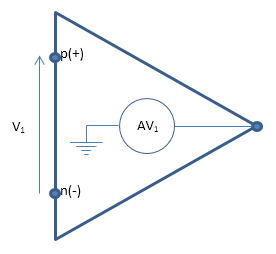
该模块的实现基于以下假设:
理想的运算放大器增益 A 假定为无限大
那么,对于有限输出,必须使 V1 = 0
理想的运算放大器还意味着电流从 p 到 n 为零 (i1 = 0)
这些假设得出该模块的以下方程:
equations
v1 == p.v - n.v;
v1 == 0;
i1 == 0;
end有关详细信息,请在模块对话框的描述选项卡中点击源代码链接。
该模块没有参数。但是,您可以在仿真之前初始化流入输出节点的电流变量。有关详细信息,请参阅Block-Level Variable Initialization。
变量
要在仿真之前设置模块变量的优先级和初始目标值,请使用模块对话框或属性检查器中的初始目标部分。有关详细信息,请参阅设置模块变量的优先级和初始目标值。
标称值提供了一种指定模型中变量的预期模的方法。使用基于标称值的系统缩放可提高仿真的稳健性。标称值可以来自不同的来源,其中之一是模块对话框或属性检查器中的的标称值部分。有关详细信息,请参阅Modify Nominal Values for a Block Variable。
示例
端口
守恒
扩展功能
版本历史记录
在 R2007a 中推出