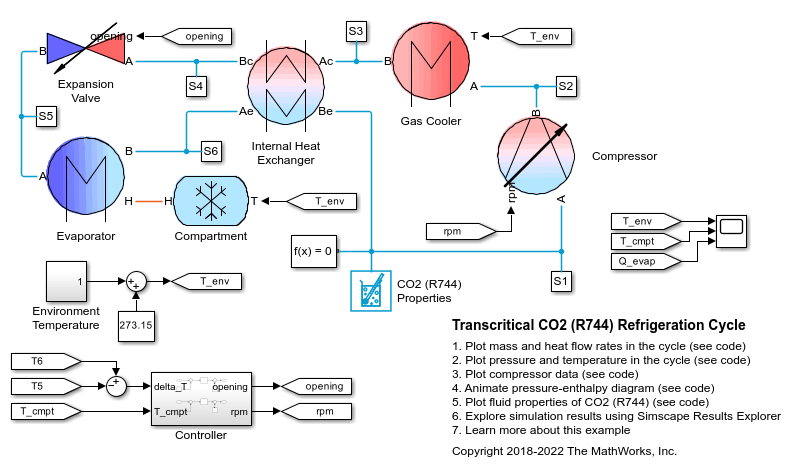PS Lookup Table (2D)
Approximate two-dimensional function using specified lookup method
Libraries:
Simscape /
Foundation Library /
Physical Signals /
Lookup Tables
Description
The PS Lookup Table (2D) block computes an
approximation to some function f=f(x1,x2) by interpolating the input
query point coordinates against a two-dimensional lookup table.
You define the lookup table by specifying the Table grid vector 1 parameter (vector of data points along the first axis), the Table grid vector 2 parameter (vector of data points along the second axis), and the 2D array of table values (array of output function values). The block works on a Cartesian mesh, that is, function values must be specified at vertices of a rectangular array.
The data vectors Table grid vector 1 and Table grid
vector 2 must be strictly monotonic, either increasing or decreasing. The
array size of the tabulated function values must match the dimensions defined by the
data vectors. That is, if the input data points are a 1-by-m vector
and a 1-by-n vector, supply an
m-by-n matrix of output function
values.
The two inputs and the output of the block are physical signals of matching size. The block generates the output based on the input query and the table grid lookup, using the selected interpolation and extrapolation methods. You have a choice of two interpolation methods and two extrapolation methods. You also have an option for the block to issue an error if any of the input signal values is outside the respective table grid vector range.
Plotting Table Data
Plotting a lookup table lets you visualize the data before simulating the model, to make sure that the table is correct. The plot reflects tabulated data specified for the block, as well as the selected interpolation and extrapolation options.
To plot the data, right-click the block in your model and, from the context menu, select Foundation Library > Plot Table. For more information, see Plot Lookup Tables.