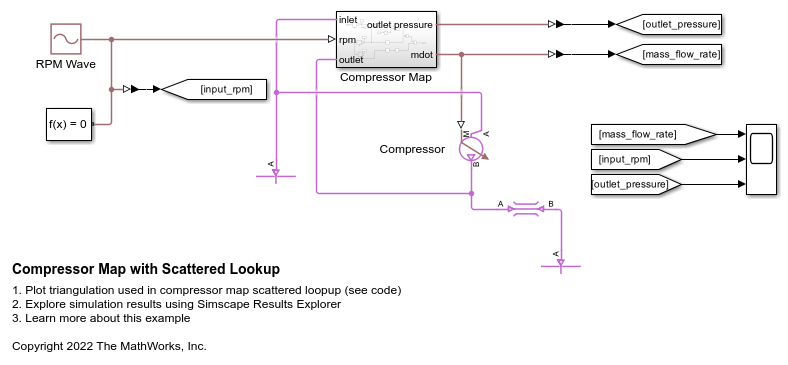PS Scattered Lookup Table (2D)
Libraries:
Simscape /
Foundation Library /
Physical Signals /
Lookup Tables
Description
The PS Scattered Lookup Table (2D) block computes an
approximation to some function f=f(x1,x2) given the coordinates of a
scattered set of input data points in a 2D space and function values at each of these data
points. The two inputs and the output are physical signals. The inputs specify the coordinates
of a query point along the two directions. The output is the computed function value
corresponding to the input query point.
The block computes an output value by using Delaunay triangulation to interpolate the query input value against an unstructured, or scattered, set of data points. You define the lookup table by specifying the Data points coordinate 1 parameter (vector of data point coordinates along the first direction), the Data points coordinate 2 parameter (vector of coordinates of the same data points along the second direction), and the Data points function value (vector of function values corresponding to each of these data points). All three vectors must be of the same size.
Examples
Ports
Input
Output
Parameters
Extended Capabilities
Version History
Introduced in R2023a