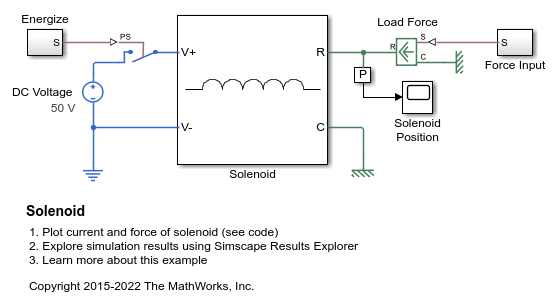Switch
由外部物理信号控制的开关
库:
Simscape /
Foundation Library /
Electrical /
Electrical Elements
描述
Switch 模块对由外部物理信号控制的开关进行建模。如果端口 PS 处的外部物理信号大于阈值参数中指定的值,则开关闭合,否则开关断开。
电气开关会给您的模型添加不连续性,因此选择的求解器可能会影响模型行为。有关求解器设置的详细信息,请参阅Making Optimal Solver Choices for Physical Simulation。
变量
要在仿真之前设置模块变量的优先级和初始目标值,请使用模块对话框或属性检查器中的初始目标部分。有关详细信息,请参阅设置模块变量的优先级和初始目标值。
标称值提供了一种指定模型中变量的预期模的方法。使用基于标称值的系统缩放可提高仿真的稳健性。标称值可以来自不同的来源,其中之一是模块对话框或属性检查器中的的标称值部分。有关详细信息,请参阅Modify Nominal Values for a Block Variable。
示例
端口
输入
守恒
参数
扩展功能
版本历史记录
在 R2007a 中推出