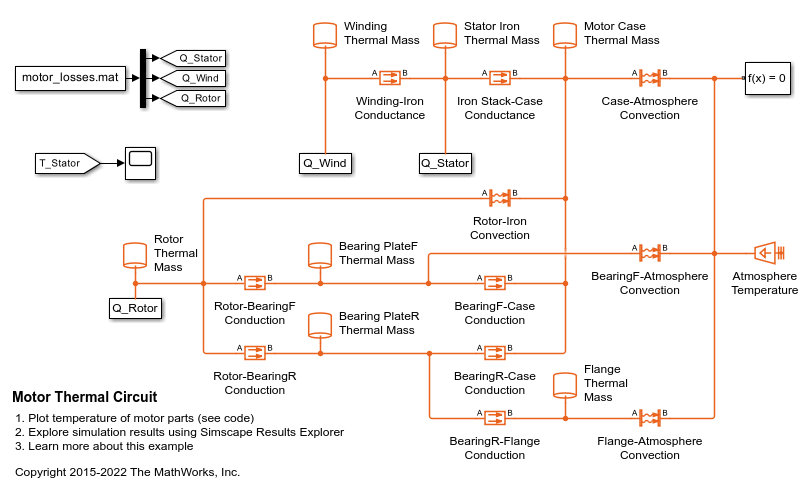Thermal Mass
Mass in thermal systems
Libraries:
Simscape /
Foundation Library /
Thermal /
Thermal Elements
Description
The Thermal Mass block represents a thermal mass that reflects the ability of a material, or a combination of materials, to store internal energy. The mass of the material and its specific heat characterize this property. The thermal mass is described by
where:
Q is the heat flow.
c is the specific heat of the mass material.
m is the mass.
T is the temperature.
t is time.
The Mass type parameter lets you specify whether the thermal mass stays constant or varies during simulation:
Constant— The thermal mass is constant during simulation.Variable— The thermal mass can vary during simulation. If you select this option, the Mass parameter in the block dialog is replaced by the Minimum mass parameter and a high-priority Mass variable, and the block has two physical signal input ports: Mdot, which specifies the change in the thermal mass, and Tin, which specifies the temperature of incoming mass. The signal value at port Tin has no effect when the thermal mass is constant or decreasing.
Use the Variable option to model systems where the mass changes
but the geometric effects remain negligible, such as a washing machine being filled, heated,
and then emptied with a varying amount of liquid per cycle.
By default, the block has one thermal conserving port. Because the block positive direction is from the port towards the block, the heat flow is positive if it flows into the block.
In some applications, it is customary to display mass in series with other elements in the block diagram layout. To support this use case, the Number of graphical ports parameter lets you display a second port on the opposite side of the block icon. The two-port variant is purely graphical: the two ports have the same temperature, so the block functions the same whether it has one or two ports. The block icon changes depending on the value of the Mass type and Number of graphical ports parameters.
Variables
To set the priority and initial target values for the block variables prior to simulation, use the Initial Targets section in the block dialog box or Property Inspector. For more information, see Set Priority and Initial Target for Block Variables.
Nominal values provide a way to specify the expected magnitude of a variable in a model. Using system scaling based on nominal values increases the simulation robustness. Nominal values can come from different sources, one of which is the Nominal Values section in the block dialog box or Property Inspector. For more information, see Modify Nominal Values for a Block Variable.
If you set the Mass type parameter to
Variable, use the high-priority Mass
variable to specify the initial thermal mass value.